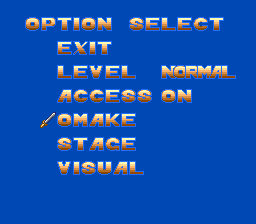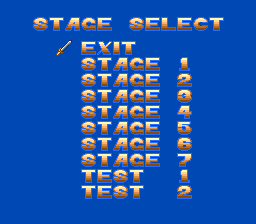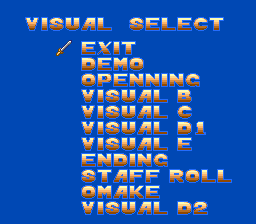Kaizou Choujin Shubibinman 3: Ikai no Princess/Hidden content
From NEC Retro
Revision as of 14:09, 24 January 2022 by SorachiJirachi (talk | contribs) (Created page with "{{back}} ==Extra options== {{HiddenContent | image1=KaizouChoujinShubibinman3 CDROM2 ExtraOptions1.png | image2=KaizouChoujinShubibinman3 CDROM2 ExtraOptions2.png | image3=Ka...")
Revision as of 14:09, 24 January 2022 by SorachiJirachi (talk | contribs) (Created page with "{{back}} ==Extra options== {{HiddenContent | image1=KaizouChoujinShubibinman3 CDROM2 ExtraOptions1.png | image2=KaizouChoujinShubibinman3 CDROM2 ExtraOptions2.png | image3=Ka...")
Extra options
On the BIOS screen, hold ↓+Ⅱ on Pad 2 and press RUN on Pad 1. This will immediately boot the game into the main menu and add Omake, a stage select and a visual select to the Option Select screen. The two test levels cannot be selected (the cursor can't scroll down past stage 7).
References
| Kaizou Choujin Shubibinman 3: Ikai no Princess | |
|---|---|
|
Main page | Hidden content | Magazine articles
| |