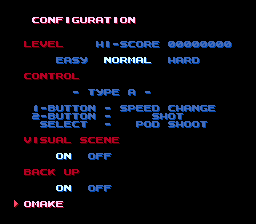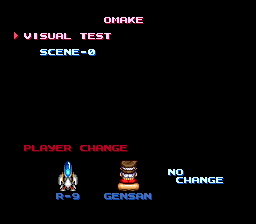Image Fight II: Operation Deepstriker/Hidden content
From NEC Retro
Revision as of 19:14, 23 January 2022 by SorachiJirachi (talk | contribs) (Created page with "{{back}} ==Omake== {{HiddenContent | image1=ImageFightII SCDROM2 Omake1.png | image2=ImageFightII SCDROM2 Omake2.png | desc=On the title screen, press {{Up}} {{Left}} {{Down}...")
Revision as of 19:14, 23 January 2022 by SorachiJirachi (talk | contribs) (Created page with "{{back}} ==Omake== {{HiddenContent | image1=ImageFightII SCDROM2 Omake1.png | image2=ImageFightII SCDROM2 Omake2.png | desc=On the title screen, press {{Up}} {{Left}} {{Down}...")
- Back to: Image Fight II: Operation Deepstriker.
Contents
Omake
On the title screen, press ↑ ← ↓ → RUN Ⅰ, then enter the Configuration menu to add an "Omake" menu to it, which includes a cutscene viewer and a setting to replace the player's ship with R-9 and Gen-san from R-Type and Hammerin' Harry respectively.
This feature can be unlocked legitimately by beating the game on any difficulty.
Super pod
Pause the game and press → Ⅰ ↓ Ⅰ ← Ⅰ. A sound will confirm correct entry.
Invincibility
Pause the game and press ← Ⅱ ↑ Ⅱ → Ⅱ. A sound will confirm correct entry. This will only work in the penalty stages, however.
References
| Image Fight II: Operation Deepstriker | |
|---|---|
|
Main page | Hidden content | Magazine articles | Reception | Compatibility
| |