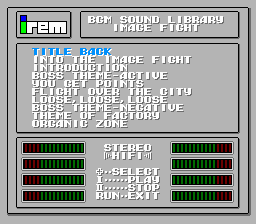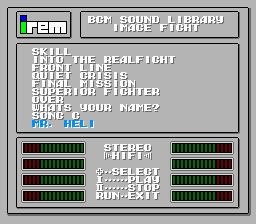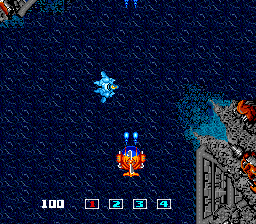Image Fight/Hidden content
From NEC Retro
Revision as of 18:46, 23 January 2022 by SorachiJirachi (talk | contribs) (Created page with "{{back}} ==Arcade screen resolution== {{HiddenContent | image1=ImageFight PCE ArcadeResolution1.png | image2=ImageFight PCE ArcadeResolution2.png | desc=Hold {{I}} when power...")
Revision as of 18:46, 23 January 2022 by SorachiJirachi (talk | contribs) (Created page with "{{back}} ==Arcade screen resolution== {{HiddenContent | image1=ImageFight PCE ArcadeResolution1.png | image2=ImageFight PCE ArcadeResolution2.png | desc=Hold {{I}} when power...")
- Back to: Image Fight.
Arcade screen resolution
Hold Ⅰ when powering on the system. This will extend the screen resolution to simulate an arcade display.
BGM sound library
Press SELECT on the title screen.
Play as Mr. Heli
In the BGM sound library, highlight "Song C" and press ↓+ SELECT +Ⅰ+Ⅱ simultaneously, which may take multiple attempts as the input timing for all the buttons is extremely precise. The menu will scroll down to a hidden option, "Mr. Heli". Play the sound, then exit and start the game.
References
| Image Fight | |
|---|---|
|
Main page | Comparisons | Hidden content | Magazine articles | Reception
| |