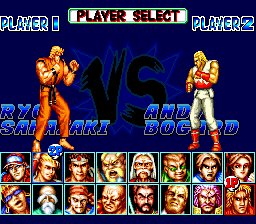Garou Densetsu Special/Hidden content
From NEC Retro
Revision as of 21:24, 21 January 2022 by SorachiJirachi (talk | contribs) (Created page with "{{back}} ==Play as Ryo Sakazaki== {{HiddenContent | image1=GarouDensetsuSpecial ACDROM2 RyoSakazaki.png | desc=On the BIOS screen, hold {{Down}}+{{Select}} on Pad 2 and press...")
Revision as of 21:24, 21 January 2022 by SorachiJirachi (talk | contribs) (Created page with "{{back}} ==Play as Ryo Sakazaki== {{HiddenContent | image1=GarouDensetsuSpecial ACDROM2 RyoSakazaki.png | desc=On the BIOS screen, hold {{Down}}+{{Select}} on Pad 2 and press...")
- Back to: Garou Densetsu Special.
Play as Ryo Sakazaki
On the BIOS screen, hold ↓+ SELECT on Pad 2 and press RUN on Pad 1. While still holding the buttons on Pad 2, press RUN on Pad 1 when either the opening or title screen appears, then press RUN again on the Level Select screen. This will add Ryo Sakazaki from the Art of Fighting series to the bottom-right corner of the Player Select screen.
References
| Garou Densetsu Special | |
|---|---|
|
Main page | Comparisons | Hidden content | Magazine articles | Reception | Compatibility
| |