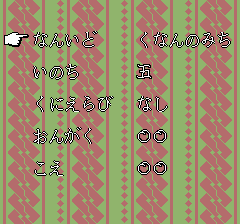Genpei Toumaden/Hidden content
From NEC Retro
- Back to: Genpei Toumaden.
Hidden options
On the title screen, press ↑ → ↓ ← Ⅰ Ⅱ to display a hidden menu. The options are as follows:
- なんいど: A difficulty select.
- いのち: A lives setting.
- くにえら: When turned on, enables a level select that appears when starting the game (second screenshot).
- おんがく: A music and sound effect test. Ⅰ plays the selected sound, Ⅱ stops any sound playing.
- こえ: A voice test. Ⅰ plays the selected voice clip.
To return to the title screen, press RUN .
References
| Genpei Toumaden | |
|---|---|
|
Main page | Comparisons | Maps | Hidden content | Magazine articles | Reception
| |