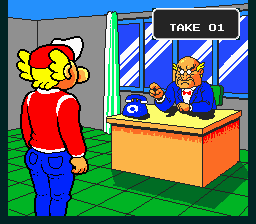Gekisha Boy/Hidden content
From NEC Retro
Revision as of 18:39, 21 January 2022 by SorachiJirachi (talk | contribs) (Created page with "{{back}} ==Level select== {{HiddenContent | image1=GekishaBoy PCE LevelSelect.png | desc=On the title screen, hold {{I}}+{{II}}+{{Select}}, press {{Run}} to start the game, t...")
Revision as of 18:39, 21 January 2022 by SorachiJirachi (talk | contribs) (Created page with "{{back}} ==Level select== {{HiddenContent | image1=GekishaBoy PCE LevelSelect.png | desc=On the title screen, hold {{I}}+{{II}}+{{Select}}, press {{Run}} to start the game, t...")
- Back to: Gekisha Boy.
Level select
On the title screen, hold Ⅰ+Ⅱ+ SELECT , press RUN to start the game, then press RUN again during the opening while still holding the other buttons to display the level select.
References
| Gekisha Boy | |
|---|---|
|
Main page | Maps | Hidden content | Magazine articles | Reception
| |