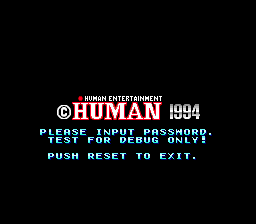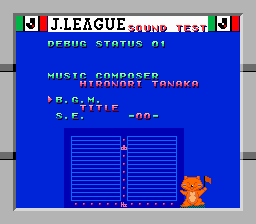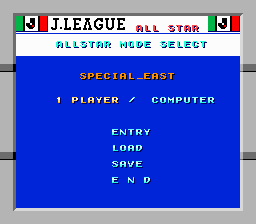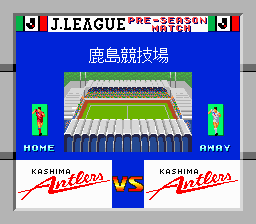Formation Soccer on J.League/Hidden content
From NEC Retro
Revision as of 12:39, 20 January 2022 by SorachiJirachi (talk | contribs) (Created page with "{{back}} ==Debug passwords and sound test== {{HiddenContent | image1=FormationSoccerOnJLeague PCE Password.png | image2=FormationSoccerOnJLeague PCE SoundTest.png | desc=When...")
- Back to: Formation Soccer on J.League.
Contents
Debug passwords and sound test
When the Human logo appears at startup, press ↓+ SELECT to activate a debug password prompt. From here, any of the button codes below can be entered, and almost all known passwords will display the sound test screen while changing the value of the "debug status", which will have additional effects. Once entered, perform a software reset (HOLD RUN SELECT to play the game with these additional effects.
To use the sound test, use the D-Pad to select a song or sound, press Ⅰ to play the selected sound and Ⅱ to stop any audio playing.
Debug status 01
Press Ⅰ Ⅱ Ⅰ Ⅰ. This debug status is known to only display the sound test screen.
All Star Special mode (Debug status 02)
Press Ⅰ Ⅱ ↑ ↓ ← Ⅰ Ⅰ. This will enable a special mode in All Star mode.
Select the same team (Debug status 08)
Press ← → ↓ ↑ Ⅱ Ⅱ Ⅱ.
High power kicks (Debug status 10)
Press ↑ ↑ ↓ ↓ Ⅰ Ⅱ Ⅰ Ⅱ. This will enable high power kicks.
No fouls (Debug status 20)
Press ↓ ↓ ↑ ↑ Ⅱ Ⅰ Ⅱ Ⅰ. This will disable fouls.
View ending
Press ↑ ↑ ↓ ↓ ← → ← → Ⅱ Ⅰ Ⅱ Ⅰ. This is the only known password that doesn't display the sound test, as entering it correctly will play the ending immediately.
References
| Formation Soccer on J.League | |
|---|---|
|
Main page | Hidden content | Magazine articles | Reception
| |