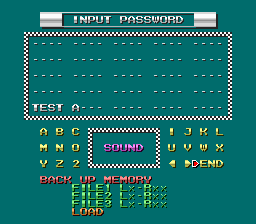F1 Triple Battle/Hidden content
From NEC Retro
Revision as of 18:51, 19 January 2022 by SorachiJirachi (talk | contribs) (Created page with "{{back}} ==AI control in Test Run== {{HiddenContent | noimage=yes | desc=Enter Test Run mode, highlight "Start" and press {{hold|{{Left}}+{{II}}|{{I}}}}. The player's car wil...")
Revision as of 18:51, 19 January 2022 by SorachiJirachi (talk | contribs) (Created page with "{{back}} ==AI control in Test Run== {{HiddenContent | noimage=yes | desc=Enter Test Run mode, highlight "Start" and press {{hold|{{Left}}+{{II}}|{{I}}}}. The player's car wil...")
- Back to: F1 Triple Battle.
AI control in Test Run
Enter Test Run mode, highlight "Start" and press HOLD ←+ⅡⅠ. The player's car will be controlled by the AI.
Sound test
On the password entry screen for World Championship, place the cursor at the beginning of the last password row, enter "TESTA" as a password and select "END" to confirm it.
View endings
On the password entry screen for World Championship, place the cursor at the beginning of the last password row and enter either "ONOZAKI TAKESHI" or "MASUDA MASATO" as a password and select "END" to display the bad ending or good ending respectively.
References
| F1 Triple Battle | |
|---|---|
|
Main page | Hidden content | Magazine articles
| |