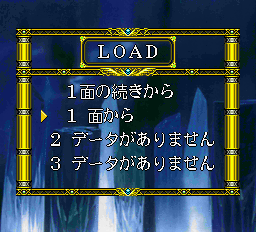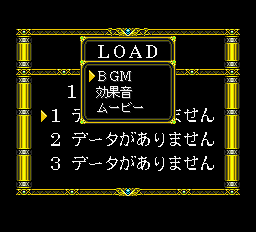Der Langrisser FX/Hidden content
From NEC Retro
Revision as of 15:34, 19 January 2022 by SorachiJirachi (talk | contribs) (Created page with "{{back}} ==Scenario select== {{HiddenContent | image1=DerLangrisserFX PCFX ScenarioSelect.png | desc=In the "LOAD" menu, highlight any option other than the first, and press...")
Revision as of 15:34, 19 January 2022 by SorachiJirachi (talk | contribs) (Created page with "{{back}} ==Scenario select== {{HiddenContent | image1=DerLangrisserFX PCFX ScenarioSelect.png | desc=In the "LOAD" menu, highlight any option other than the first, and press...")
- Back to: Der Langrisser FX.
Scenario select
In the "LOAD" menu, highlight any option other than the first, and press → ↓ ↑ ← Ⅵ Ⅴ Ⅳ SELECT Ⅲ Ⅰ. The highlighted save slot will become the scenario select. Press ↑ and ↓ to change the scenario number by one, ← and → to change the scenario number by 10, and RUN to warp to the selected scenario.
Multimedia test
In the "LOAD" menu, highlight any option other than the first, and press ↑ ↓ ↑ ↓ ← → SELECT Ⅰ. This will make the background disappear and display an additional menu with music and sound tests as well as a cutscene viewer.
References
| Der Langrisser FX | |
|---|---|
|
Main page | Hidden content | Magazine articles | Reception
| |