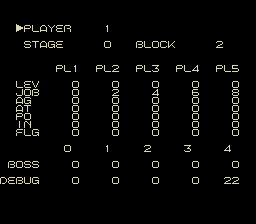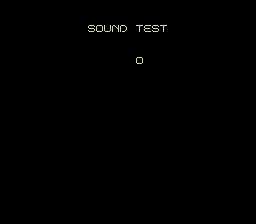Dungeon Explorer II/Hidden content
From NEC Retro
Revision as of 21:47, 18 January 2022 by SorachiJirachi (talk | contribs) (Created page with "{{back}} ==Debug menu== {{HiddenContent | image1=DungeonExplorerII SCDROM2 DebugMenu.png | desc=In the main menu, press {{Select}} {{I}} {{II}} {{I}} {{II}} {{Up}} {{II}} {{D...")
Revision as of 21:47, 18 January 2022 by SorachiJirachi (talk | contribs) (Created page with "{{back}} ==Debug menu== {{HiddenContent | image1=DungeonExplorerII SCDROM2 DebugMenu.png | desc=In the main menu, press {{Select}} {{I}} {{II}} {{I}} {{II}} {{Up}} {{II}} {{D...")
- Back to: Dungeon Explorer II.
In the main menu, press SELECT Ⅰ Ⅱ Ⅰ Ⅱ ↑ Ⅱ ↓ Ⅰ ↑ Ⅱ ↓ Ⅰ RUN on Pad 2. A sound will confirm correct entry. Start the game, and when gameplay begins press Ⅰ+Ⅱ+ SELECT on Pad 1 to access the debug menu, which has a map select, player stat editing, and boss/debug flags[1].
Sound test
In the debug menu, set stage to any value between FF00 and FFFF and press RUN . To use the sound test, press Ⅰ and Ⅱ to select a sound and RUN to play the selected sound. To return to the debug menu, press SELECT .
References
- ↑ @yamada_arthur on Twitter (Wayback Machine: 2021-07-01 06:29)
| Dungeon Explorer II | |
|---|---|
|
Main page | Comparisons | Maps | Hidden content | Magazine articles | Reception | Compatibility
| |