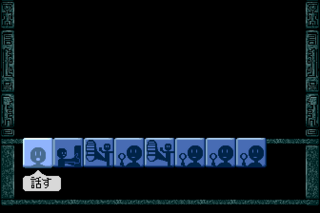De-Ja/Hidden content
From NEC Retro
Revision as of 18:33, 18 January 2022 by SorachiJirachi (talk | contribs) (Created page with "{{back}} ==Scenario select== {{HiddenContent | image1=DeJa SCDROM2 ScenarioSelect.png | desc=On the title screen, press {{Run}} to bring up the main menu, then hold {{Left}}...")
Revision as of 18:33, 18 January 2022 by SorachiJirachi (talk | contribs) (Created page with "{{back}} ==Scenario select== {{HiddenContent | image1=DeJa SCDROM2 ScenarioSelect.png | desc=On the title screen, press {{Run}} to bring up the main menu, then hold {{Left}}...")
- Back to: De-Ja.
Scenario select
On the title screen, press RUN to bring up the main menu, then hold ← when choosing the option to start a new game.
Visual test
On the title screen, press RUN to bring up the main menu, then hold ↑ when choosing the option to start a new game. Press Ⅰ when the text box appears.
View credits
On the title screen, press RUN to bring up the main menu, then hold → when choosing the option to start a new game.
References
| De-Ja | |
|---|---|
|
Main page | Comparisons | Hidden content | Magazine articles | Reception | Compatibility
| |