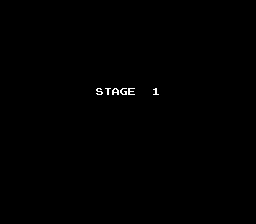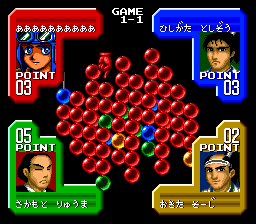Color Wars/Hidden content
From NEC Retro
Revision as of 10:30, 16 January 2022 by SorachiJirachi (talk | contribs) (Created page with "{{back}} ==Stage select== {{HiddenContent | image1=ColorWars CDROM2 StageSelect.png | desc=Choose the top option of the main menu and choose a name, and when the first cutsce...")
Revision as of 10:30, 16 January 2022 by SorachiJirachi (talk | contribs) (Created page with "{{back}} ==Stage select== {{HiddenContent | image1=ColorWars CDROM2 StageSelect.png | desc=Choose the top option of the main menu and choose a name, and when the first cutsce...")
- Back to: Color Wars.
Stage select
Choose the top option of the main menu and choose a name, and when the first cutscene plays hold SELECT , press RUN , and keep SELECT held down until the stage select appears.
Instantly win
Move the hand cursor to where you can't place an orb, then press HOLD ↑+Ⅰ+Ⅱ+ SELECT RUN .
References
| Color Wars | |
|---|---|
|
Main page | Hidden content | Magazine articles
| |