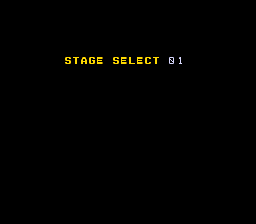Choujikuu Yousai Macross: Eien no Love Song/Hidden content
From NEC Retro
Revision as of 21:45, 15 January 2022 by SorachiJirachi (talk | contribs) (Created page with "{{back}} ==Stage select== {{HiddenContent | image1=MacrossEiennoLoveSong SCDROM2 StageSelect.png | desc=On the title screen, select "Continue", and when the Back Up RAM Load...")
Revision as of 21:45, 15 January 2022 by SorachiJirachi (talk | contribs) (Created page with "{{back}} ==Stage select== {{HiddenContent | image1=MacrossEiennoLoveSong SCDROM2 StageSelect.png | desc=On the title screen, select "Continue", and when the Back Up RAM Load...")
Stage select
On the title screen, select "Continue", and when the Back Up RAM Load screen appears press HOLD SELECT Ⅱ.
Stage skip
When the mission briefing scrolls down to the victory conditions, hold ↓+ SELECT and repeatedly press Ⅰ+Ⅱ (or use their turbo switches). If done correctly, the stage will be skipped and the Back Up RAM Save screen will appear.
References
| Choujikuu Yousai Macross: Eien no Love Song | |
|---|---|
|
Main page | Hidden content | Compatibility
| |