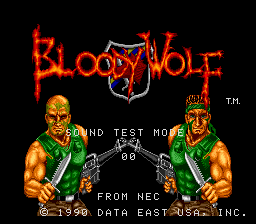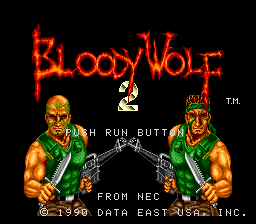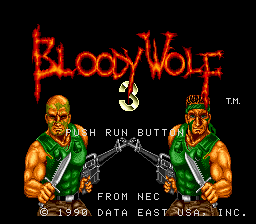Bloody Wolf/Hidden content
From NEC Retro
Revision as of 18:38, 13 January 2022 by SorachiJirachi (talk | contribs) (Created page with "{{back}} ==Sound test== {{HiddenContent | image1=BloodyWolf TG16 SoundTest.png | desc=On the title screen, press {{hold|{{Up}}+{{II}}|{{Select}}}}. To use the sound test, pre...")
- Back to: Bloody Wolf.
Sound test
On the title screen, press HOLD ↑+Ⅱ SELECT . To use the sound test, press ↑ and ↓ to select a sound and Ⅰ to play the selected sound. To exit, press RUN .
Level select
On the title screen, press Ⅱ Ⅰ Ⅰ Ⅱ Ⅰ Ⅱ Ⅱ Ⅰ, then hold one of the directions in the table below and press RUN to start from the corresponding level:
| Level | Hold... |
|---|---|
| 1 | ↑ |
| 2 | ↗ |
| 3 | → |
| 4 | ↘ |
| 5 | ↓ |
| 6 | ↙ |
| 7 | ← |
| 8 | ↖ |
Fast mode
On the title screen, press ↑ ↓ → → Ⅰ Ⅰ Ⅱ SELECT . A sound will play and the emblem behind the logo will change to a "2" to confirm correct entry. This will increase the player character's movement speed.
Hover mode
On the title screen, press ↓ ↑ ← ← Ⅱ Ⅱ Ⅰ SELECT . A sound will play and the emblem behind the logo will change to a "3" to confirm correct entry. This will allow the player to hover in the air by holding Ⅰ.
Infinite continues
On the title screen, press ↑ Ⅰ ↓ Ⅱ ← Ⅰ → Ⅱ. A sound will confirm correct entry. This only works in the Japanese PC Engine version.
References
| Bloody Wolf | |
|---|---|
|
Main page | Comparisons | Maps | Hidden content | Magazine articles | Reception
| |