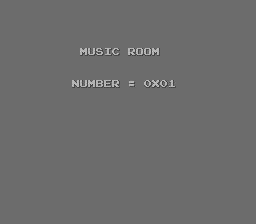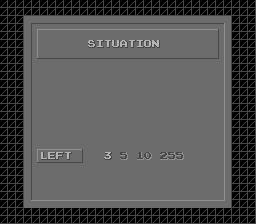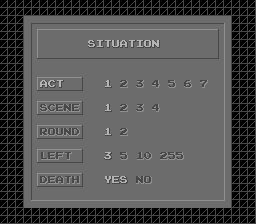Battle Ace/Hidden content
From NEC Retro
Revision as of 16:42, 13 January 2022 by SorachiJirachi (talk | contribs) (Created page with "{{back}} ==Sound test== {{HiddenContent | image1=BattleAce SGX MusicRoom.png | desc=On the title screen, press {{hold|{{Select}}|{{Run}}}}. To use the sound test, press {{I}}...")
Revision as of 16:42, 13 January 2022 by SorachiJirachi (talk | contribs) (Created page with "{{back}} ==Sound test== {{HiddenContent | image1=BattleAce SGX MusicRoom.png | desc=On the title screen, press {{hold|{{Select}}|{{Run}}}}. To use the sound test, press {{I}}...")
- Back to: Battle Ace.
Sound test
On the title screen, press HOLD SELECT RUN . To use the sound test, press Ⅰ and Ⅱ to select a sound, and RUN to play the selected sound. To exit, reset the system.
At any point, reset the system (HOLD RUN SELECT ), and keep both RUN and SELECT held down. When the title screen appears, release RUN , press ↑, release SELECT , then press ↑ ↑ ↑ → → → → → → ↓ ↓ ← ← RUN . This will load a menu with a lives setting.
This screen has other options including a level select and an invincibility toggle, but those options have been dummied out and require patching to become usable.
References
| Battle Ace | |
|---|---|
|
Main page | Hidden content | Magazine articles | Reception
| |