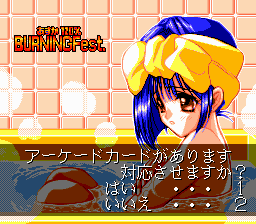Asuka 120% Maxima Burning Fest. Maxima/Hidden content
From NEC Retro
Revision as of 20:20, 12 January 2022 by SorachiJirachi (talk | contribs) (Created page with "{{back}} ==Use Arcade Card== {{HiddenContent | image1=Asuka120%Maxima SCDROM2 UseArcadeCard.png | desc=If an Arcade Card is inserted into the system, hold {{Left}}+{{II}}...")
Revision as of 20:20, 12 January 2022 by SorachiJirachi (talk | contribs) (Created page with "{{back}} ==Use Arcade Card== {{HiddenContent | image1=Asuka120%Maxima SCDROM2 UseArcadeCard.png | desc=If an Arcade Card is inserted into the system, hold {{Left}}+{{II}}...")
- Back to: Asuka 120% Maxima Burning Fest. Maxima.
Use Arcade Card
If an Arcade Card is inserted into the system, hold ←+Ⅱ while pressing RUN at the BIOS screen, then press Ⅰ when prompted to use it.
Set power level
In VS Mode, press ← → ↑ ↓ on either player's Pad, and a "HC" value will appear below that player's character. This will allow that player to adjust their power level with ← and →.
Instant killing shots
In VS Mode, press ← ← → → ↑ ↑ ↓ ↓ on either player's Pad, and a mark will appear next to that player's number. This will allow that player to use killing shots right away.
References
| Asuka 120% Maxima Burning Fest. Maxima | |
|---|---|
|
Main page | Hidden content | Magazine articles | Reception | Compatibility
| |