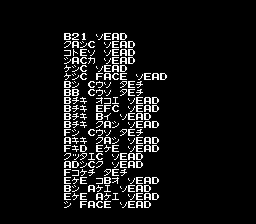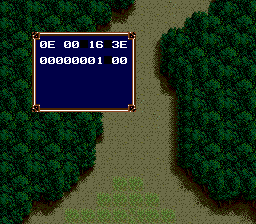Alnam no Kiba: Juuzoku Juuni Shinto Densetsu/Hidden content
From NEC Retro
Revision as of 18:07, 12 January 2022 by SorachiJirachi (talk | contribs) (Created page with "{{back}} ==Debug mode== {{HiddenContent | image1=AlnamnoKiba SCDROM2 DebugMode1.png | image2=AlnamnoKiba SCDROM2 DebugMode2.png | desc=When the Right Stuff logo appears a...")
Revision as of 18:07, 12 January 2022 by SorachiJirachi (talk | contribs) (Created page with "{{back}} ==Debug mode== {{HiddenContent | image1=AlnamnoKiba SCDROM2 DebugMode1.png | image2=AlnamnoKiba SCDROM2 DebugMode2.png | desc=When the Right Stuff logo appears a...")
Debug mode
When the Right Stuff logo appears at startup, quickly press Ⅰ Ⅱ Ⅰ Ⅱ ↑ ↓ ↑ ↓ before the logo disappears. This will enable the following debugging features:
- Loading information will be displayed on the screen each time the game loads.
- During gameplay, pressing SELECT will display a window that allows the player to edit memory values. Press ↑ and ↓ to select a value to edit, then press ← and → to select a flag, then press Ⅰ to toggle the flag between "0" and "1". Press Ⅱ to stop editing the current value, and press Ⅱ again to resume gameplay. Editing values can have different effects (e.g. setting value F to 10 will disable random encounters).
References
| Alnam no Kiba: Juuzoku Juuni Shinto Densetsu | |
|---|---|
|
Main page | Comparisons | Maps | Hidden content | Magazine articles | Reception | Compatibility
| |