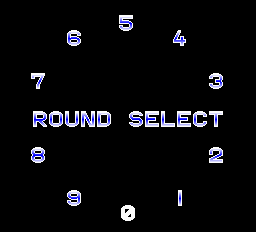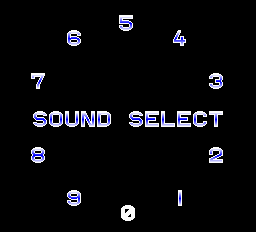Märchen Maze/Hidden content
From NEC Retro
Revision as of 21:06, 3 January 2022 by SorachiJirachi (talk | contribs) (Created page with "{{back}} ==Round select== {{HiddenContent | image1=MaerchenMaze PCE RoundSelect.png | desc=Hold {{Downleft}}+{{I}} when powering on the system. When the title screen appears,...")
Revision as of 21:06, 3 January 2022 by SorachiJirachi (talk | contribs) (Created page with "{{back}} ==Round select== {{HiddenContent | image1=MaerchenMaze PCE RoundSelect.png | desc=Hold {{Downleft}}+{{I}} when powering on the system. When the title screen appears,...")
- Back to: Märchen Maze.
Round select
Hold ↙+Ⅰ when powering on the system. When the title screen appears, release the buttons and press RUN [1].
Sound select
Hold Ⅰ+Ⅱ+ SELECT when powering on the system. When the title screen appears, release the buttons and press RUN .
References
- ↑ @yamada_arthur on Twitter (Wayback Machine: 2019-03-17 13:37)
| Märchen Maze | |
|---|---|
|
Main page | Comparisons | Hidden content
| |