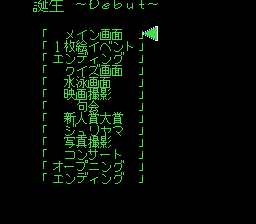Tanjou: Debut/Hidden content
From NEC Retro
Revision as of 11:24, 24 May 2022 by SorachiJirachi (talk | contribs) (Created page with "{{back}} ==Scene viewer== {{HiddenContent | image1=TanjouDebut SCDROM2 SceneViewer.png | desc=At startup, hold {{Right}}+{{I}}+{{II}} on Pad 1 and {{Left}} on Pad 2 before th...")
Revision as of 11:24, 24 May 2022 by SorachiJirachi (talk | contribs) (Created page with "{{back}} ==Scene viewer== {{HiddenContent | image1=TanjouDebut SCDROM2 SceneViewer.png | desc=At startup, hold {{Right}}+{{I}}+{{II}} on Pad 1 and {{Left}} on Pad 2 before th...")
- Back to: Tanjou: Debut.
Scene viewer
At startup, hold →+Ⅰ+Ⅱ on Pad 1 and ← on Pad 2 before the NEC Avenue logo fades in, and the screen will remain black. Then, press Ⅰ Ⅰ Ⅱ Ⅱ SELECT SELECT SELECT on Pad 1 to display a cutscene viewer[1].
References
- ↑ @yamada_arthur on Twitter (archive.today)
| Tanjou: Debut | |
|---|---|
|
Main page | Comparisons | Hidden content | Magazine articles | Reception | Compatibility
| |