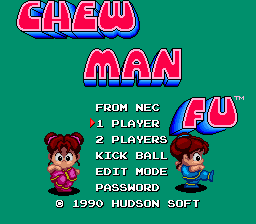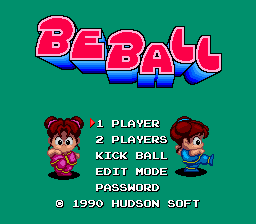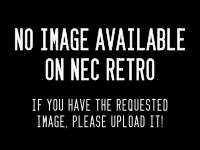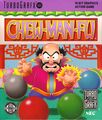Chew-Man-Fu
From NEC Retro
Revision as of 13:49, 27 February 2023 by SorachiJirachi (talk | contribs) (→Gameplay: added item and ball sprites)
| ||||||||||||||||||||||||||||||||||||||||||||||||||||||||||||
| Chew-Man-Fu | ||||||||||||||||||||||||||||||||||||||||||||||||||||||||||||
|---|---|---|---|---|---|---|---|---|---|---|---|---|---|---|---|---|---|---|---|---|---|---|---|---|---|---|---|---|---|---|---|---|---|---|---|---|---|---|---|---|---|---|---|---|---|---|---|---|---|---|---|---|---|---|---|---|---|---|---|---|
| System(s): PC Engine, TurboGrafx-16, Virtual Console (Wii, Wii U) | ||||||||||||||||||||||||||||||||||||||||||||||||||||||||||||
| Publisher: Hudson Soft NEC Technologies Konami | ||||||||||||||||||||||||||||||||||||||||||||||||||||||||||||
| Developer: Hudson Soft | ||||||||||||||||||||||||||||||||||||||||||||||||||||||||||||
| Genre: Action[1] | ||||||||||||||||||||||||||||||||||||||||||||||||||||||||||||
| Number of players: 1-2 | ||||||||||||||||||||||||||||||||||||||||||||||||||||||||||||
|
Chew-Man-Fu, known as Be Ball (ビーボール) in Japan, is an action puzzle game developed by Hudson Soft for the PC Engine and TurboGrafx-16. It was also released on the Wii and Wii U Virtual Console, and included on the PC Engine mini.
Contents
Story
Set in ancient China, the sacred towers of the Egg Roll Dynasty have been taken over by the game's titular villain, Chew-Man-Fu. It is up to two female apprentice monks, LaLa and LingLing, to make their way through the sacred towers and break Chew's curse to bring peace and fried rice back to China.
Gameplay
Chew-Man-Fu tasks players with clearing each round by pushing, pulling or kicking coloured balls around a maze and placing them onto plates of the same colour within the time limit while avoiding enemies, either solo or co-operatively. Ⅱ must be held to push a ball around, using the D-Pad to move forward or backward while pushing, and kicking the ball is performed by pressing Ⅰ. When all of the balls have been placed on the correct panels, the round will be cleared and the player(s) will move on to the next. The balls also serve as LaLa and LingLing's sole form of attack against enemies and can be used to break down walls, creating pathways and finding hidden items. Enemies will respawn shortly after being defeated, and if time runs out, all enemies will transform into Fire Balls that can pass through walls.
Inbetween rounds, the Wizard will offer advice, and from time to time will also offer a bonus and/or deal to the player(s). For example, if a player has collected 30 Diamonds, they will be given the offer to play a bonus round in which the objective is to break down walls with a ball and find hidden 1 UPs. In a two-player game, the offer will be for either Player 1 or Player 2, and rarely will it be for both. The "yes or no" prompt will appear in the lower-left side of the screen if the offer is for Player 1, or in the lower-right side if it's for Player 2. If a player's score is over 100,000 points for the first time, the Wizard will reward them with five extra Diamonds.
The game has a total of five areas, each area spanning ten rounds, plus a final area consisting of five rounds, spanning a total of 55 rounds. After clearing all 55 rounds, the game will loop back to the beginning with a new set of rounds to complete. There are 10 loops to complete, leading to a total of 550 rounds to complete. After clearing a loop or when choosing not to continue after a Game Over, the player(s) can receive a password that will enable them to resume the game from where they left off, and can replay previously-cleared rounds using the D-Pad when the round number is displayed after entering the password and starting the game. If a storage peripheral or a CD-ROM² system is in use, the highest level reached will also be saved when the password is displayed on the screen. Passwords cannot save score or collected Diamonds.
Balls
| Green Ball | |
|---|---|
| The regular ball. All of its attributes are average in comparison to the other balls. | |
| Red Ball | |
| Has high attack power, allowing it to defeat any enemy in one hit. | |
| Blue Ball | |
| A lightweight ball that can be pushed around quickly and bounces wildly off of walls, but deals weak damage to enemies and walls. | |
| Black Ball | |
| The heaviest ball, which enables it to break down walls more easily than other colours, but is difficult to push around. |
Items
| Fruit | |
|---|---|
| Comes in oranges, strawberries and melons. Awards bonus points when collected. | |
| Diamonds | |
| Collect 30 diamonds to play the bonus round. | |
| 1 UP | |
| Awards an extra life. | |
| Fortune | |
| Allows a player to be hit by an enemy once without dying. | |
| Earthquake | |
| Sets off an earthquake that damages all walls, possibly destroying them if they have been damaged enough. | |
| Skull | |
| Repairs all cracked walls. | |
| Stop Watch | |
| Freezes all enemies for a few seconds. | |
| Vertical Beam Plate | |
| Kills all enemies in both vertical directions from the plate's location. | |
| Horizontal Beam Plate | |
| Kills all enemies in both horizontal directions from the plate's location. | |
| Four-way Beam Plate | |
| Kills all enemies in all four cardinal directions from the plate's location. | |
| Area Beam Plate | |
| Kills all enemies within a certain radius of the plate's location. | |
| Zapper | |
| Kills all enemies on the screen, no matter where they are. | |
| Color Change Plate | |
| Temporarily changes the colour of all balls in the round to the plate's colour. | |
| Bowl of Ramen | |
| Heats up when touched, attracting all enemies to its location with its aroma until it cools and disappears. | |
| Scroll | |
| In some rounds the plates may be hidden. Collecting this item will make all plates visible, allowing balls to be placed on them. Sometimes an enemy may be carrying this item. |
Areas
| Area 1: Stone Room | |
|---|---|
| This tower features Porcupines that roll around, Green Turtles that hide in their shells when hit with a ball, and Apes that will chase after the player(s). | |
| Area 2: Ice Room | |
| This tower features Penguins that slide around on their bellies, Walruses that move around, and Ice Gorillas that will freeze balls solid. A frozen ball cannot be pushed around until it thaws after a few seconds. | |
| Area 3: Plant Room | |
| This tower features the Porcupines returning from the first area, Kiwis that can peck walls to break through them, and Gorillas that can pick up and carry balls. If a Gorilla is carrying a ball, it must be attacked with another ball to make them drop the ball. | |
| Area 4: Water Room | |
| This tower features Frogs that hop around and shoot fire from their mouths, Red Turtles that are stronger than the first area's Green Turtles, and Kappas that will dance around on any ball they find and cannot be hurt from the back due to their shells. | |
| Area 5: Fire Room | |
| This tower features Green Dragons that shoot fire from their tails, Red Dragons that shoot fire from their mouths, and Ogres that can catch any ball that gets kicked in front of them and so must be defeated by attacking them from behind or their sides. | |
| Final Rounds | |
| These five extra rounds are played after all five areas have been cleared, and the player(s) must defeat all enemies using a Golden Ball to advance. The enemies that appear here are the strongest enemies of each of the previous areas: Apes, Ice Gorillas, Gorillas, Kappas and Ogres. |
Kick Ball
Kick Ball is an extra mini-game in which two players compete against each other in a game of kickball. To play this mode, players must kick the ball using Ⅰ and try to kick it into their opponent's goal to score points.
This mode is only for two players - it cannot be played in single player.
Edit Mode
Edit Mode allows the user to create their own levels and play them. When selected from the title screen, the following menu options will appear:
- 1P/2P GAME START: Starts a game on the current level in either one-player or two-player mode respectively.
- EDIT: Displays the level editor.
- FILE CABINET: Allows the user to load, save and delete their levels in the backup RAM of a storage peripheral or CD-ROM² system. Up to 12 levels can be saved at a time.
- CLEAR: Completely erases the current level.
- END: Ends Edit mode and returns the user to the title screen.
After selecting "EDIT", the first screen displayed when editing levels is a grid of white squares where the user can edit the walls of their level by moving the cursor and pressing Ⅰ to create walls or Ⅱ to remove them, though they cannot place walls where "X" is displayed.
Pressing SELECT will toggle between editing the walls and the objects. On the object editor screen, moving the cursor to the bottom of the screen will display a window where the user can select an object to place in the level. SELECT and RUN will cycle through the object types, and Ⅰ will pick up that object to be placed in the level. An object that has already been placed can be picked up and moved elsewhere by pressing Ⅰ to pick it up, or deleted by pressing Ⅱ. The level's theme can also be changed to one of the five area themes from this window.
If an object cannot be placed in the selected tile, a buzzer will sound. Some objects are limited in how many of them can be placed in a level at a time - for example, only one type of player start location for each player and one type of enemy spawner can be placed at a time, and a level cannot have more than four balls and/or plates in it at a time. Pressing RUN at any time outside the object selection window will return to the Edit Mode menu.
Production credits
- Design: Yumi, Binbo!, Simotuma
- Sound: N.Ide
- Program: Wakky
- Thanks: Mr.Ura
- Hudson Soft
- Thank You!
- To Be Continue
Digital manuals
Magazine articles
- Main article: Chew-Man-Fu/Magazine articles.
Physical scans
PC Engine version
TurboGrafx-16 version
Technical information
ROM dump status
| System | Hash | Size | Build Date | Source | Comments | |||||||||
|---|---|---|---|---|---|---|---|---|---|---|---|---|---|---|
| ✔ |
|
256kB | Card (JP) | |||||||||||
| ✔ |
|
256kB | Card (US) |
External links
References
- ↑ ChewManFu TG16 US Box Front.jpg
- ↑ VG&CE US 22.pdf, page 221
- ↑ 3.0 3.1 3.2 https://www.nintendo.fr/Jeux/TurboGrafx/Chew-Man-Fu--276643.html (archive.today)
- ↑ 4.0 4.1 https://www.nintendo.co.jp/titles/20010000008606 (Wayback Machine: 2017-11-26 02:46)
- ↑ 5.0 5.1 https://www.nintendo.com/games/detail/chew-man-fu-wii-u (Wayback Machine: 2017-10-25 19:41)
- ↑ 6.0 6.1 https://www.nintendo.de/Spiele/TurboGrafx/Chew-Man-Fu--276643.html (archive.today)
- ↑ 7.0 7.1 https://www.nintendo.co.uk/Games/TurboGrafx/Chew-Man-Fu--276643.html (archive.today)
| Chew-Man-Fu | |
|---|---|
|
Main page | Comparisons | Maps | Passwords | Hidden content | Magazine articles | Reception
| |
- Genres that need to be looked at
- 1-2 player games
- JP PC Engine games
- PC Engine games
- 1990 PC Engine games
- All 1990 games
- PC Engine action games
- Use magref
- US TurboGrafx-16 games
- TurboGrafx-16 games
- 1990 TurboGrafx-16 games
- TurboGrafx-16 action games
- JP Wii Virtual Console games
- US Wii Virtual Console games
- EU Wii Virtual Console games
- AU Wii Virtual Console games
- Wii games
- 2007 Wii games
- Wii Virtual Console games
- JP Wii U Virtual Console games
- US Wii U Virtual Console games
- EU Wii U Virtual Console games
- DE Wii U Virtual Console games
- UK Wii U Virtual Console games
- Wii U games
- 2014 Wii U games
- Wii U Virtual Console games
- All games
- No non-NEC versions
- Credits without reference
- Missing ROM dumps
- Chew-Man-Fu
- PC Engine mini games