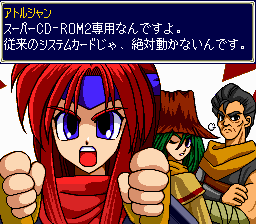Emerald Dragon/Hidden content
From NEC Retro
Revision as of 16:09, 19 January 2022 by SorachiJirachi (talk | contribs) (Created page with "{{back}} ==Force System Card error screen== {{HiddenContent | image1=EmeraldDragon SCDROM2 SystemCardError.png | desc=While ''Emerald Dragon''<nowiki>'</nowiki>s System Car...")
Revision as of 16:09, 19 January 2022 by SorachiJirachi (talk | contribs) (Created page with "{{back}} ==Force System Card error screen== {{HiddenContent | image1=EmeraldDragon SCDROM2 SystemCardError.png | desc=While ''Emerald Dragon''<nowiki>'</nowiki>s System Car...")
- Back to: Emerald Dragon.
Force System Card error screen
While Emerald Dragon's System Card error screen normally appears if the wrong System Card is being used, it can be forced to appear even with a Super System Card inserted by holding SELECT + RUN while booting the game at the BIOS screen.
References
| Emerald Dragon | |
|---|---|
|
Main page | Comparisons | Maps | Hidden content | Magazine articles | Reception | Promotional material | Compatibility
| |