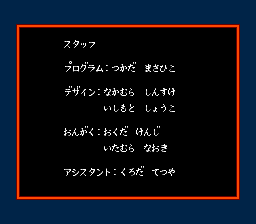Super Volleyball/Hidden content
From NEC Retro
Revision as of 19:21, 10 October 2023 by SorachiJirachi (talk | contribs)
Revision as of 19:21, 10 October 2023 by SorachiJirachi (talk | contribs)
- Back to: Super Volleyball.
View credits
In the options menu, highlight the blank space below the sound test and press HOLD →+Ⅰ+Ⅱ SELECT . This only works in the PC Engine version of the game.
Clean pause
Connect a Pad to the fifth port of a PC Engine Senyou Multi Tap, then press RUN on the fifth Pad at any point during gameplay to pause without blacking out the screen.
References
| Super Volleyball | |
|---|---|
|
Main page | Comparisons | Hidden content | Magazine articles | Reception
| |