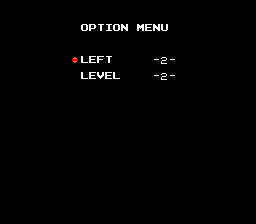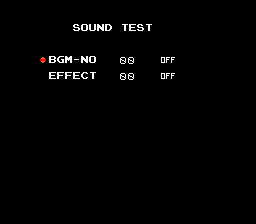Difference between revisions of "Jigoku Meguri/Hidden content"
From NEC Retro
(Created page with "{{back}} ==Start at full power== {{HiddenContent | noimage=yes | desc=On the title screen, press {{hold|{{Downleft}}+{{I}}+{{II}}|{{Select}} x16}}. A sound will confirm corre...") |
|||
| Line 5: | Line 5: | ||
| noimage=yes | | noimage=yes | ||
| desc=On the title screen, press {{hold|{{Downleft}}+{{I}}+{{II}}|{{Select}} x16}}. A sound will confirm correct entry, and the main character's attacks will begin at full power. | | desc=On the title screen, press {{hold|{{Downleft}}+{{I}}+{{II}}|{{Select}} x16}}. A sound will confirm correct entry, and the main character's attacks will begin at full power. | ||
| + | }} | ||
| + | |||
| + | ==Start with 6 credits== | ||
| + | {{HiddenContent | ||
| + | | image1=JigokuMeguri PCE 6Credits.png | ||
| + | | desc=On the title screen, press {{hold|{{Left}}|{{I}} x256}}. A sound will confirm correct entry, and the starting credits will double to 6{{ref|1=https://ghostarchive.org/archive/iqIRg?wr=false|2=https://twitter.com/yamada_arthur/status/1776943516498993614}}. It is recommended to use the turbo switches on a [[Turbo Pad]] when entering this code. | ||
| + | }} | ||
| + | |||
| + | ==Option menu== | ||
| + | {{HiddenContent | ||
| + | | image1=JigokuMeguri PCE OptionMenu.png | ||
| + | | desc=On the title screen, press {{hold|{{I}}|{{Left}} {{Down}} {{Left}} {{Down}} {{Up}} {{Up}} {{Right}} {{Right}}}}. This will display an options menu with two settings such as the starting lives{{ref|1=https://ghostarchive.org/archive/lf1Sz?wr=false|2=https://twitter.com/yamada_arthur/status/1776943220603375804}}. | ||
| + | }} | ||
| + | |||
| + | ==Sound test== | ||
| + | {{HiddenContent | ||
| + | | image1=JigokuMeguri PCE SoundTest.png | ||
| + | | desc=On the title screen, press {{hold|{{I}}|{{Up}} {{Up}} {{Up}} {{Up}} {{Right}} {{Left}}}}. This will display the sound test{{ref|1=https://ghostarchive.org/archive/1ivBO?wr=false|2=https://twitter.com/yamada_arthur/status/1776943402497777967}}. Press {{I}} to toggle the menu options "ON" or "OFF", and press {{II}} when the selected menu option is set to "ON" to play the selected sound. To exit, reset the system. | ||
}} | }} | ||
Latest revision as of 09:28, 7 April 2024
- Back to: Jigoku Meguri.
Start at full power
On the title screen, press HOLD ↙+Ⅰ+Ⅱ SELECT x16. A sound will confirm correct entry, and the main character's attacks will begin at full power.
Start with 6 credits
On the title screen, press HOLD ←Ⅰ x256. A sound will confirm correct entry, and the starting credits will double to 6[1]. It is recommended to use the turbo switches on a Turbo Pad when entering this code.
On the title screen, press HOLD Ⅰ← ↓ ← ↓ ↑ ↑ → →. This will display an options menu with two settings such as the starting lives[2].
Sound test
On the title screen, press HOLD Ⅰ↑ ↑ ↑ ↑ → ←. This will display the sound test[3]. Press Ⅰ to toggle the menu options "ON" or "OFF", and press Ⅱ when the selected menu option is set to "ON" to play the selected sound. To exit, reset the system.
References
- ↑ @yamada_arthur on Twitter (Ghostarchive)
- ↑ @yamada_arthur on Twitter (Ghostarchive)
- ↑ @yamada_arthur on Twitter (Ghostarchive)
| Jigoku Meguri | |
|---|---|
|
Main page | Comparisons | Maps | Hidden content | Magazine articles | Reception
| |