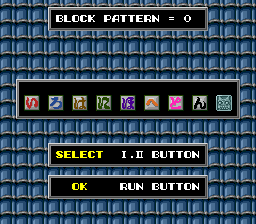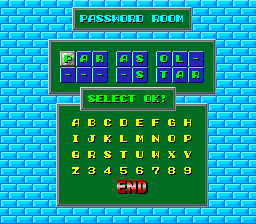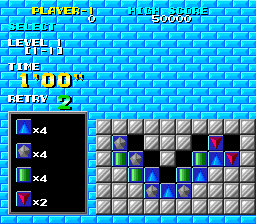Difference between revisions of "Puzznic/Hidden content"
From NEC Retro
(Created page with "{{back}} ==Choose block pattern== {{HiddenContent | image1=Puzznic PCE BlockPattern.png | desc=When the Taito logo animation plays at startup, hold {{I}}+{{II}}+{{Select}...") |
m |
||
| Line 1: | Line 1: | ||
{{back}} | {{back}} | ||
| − | ==Choose block pattern== | + | ==PC Engine version== |
| + | ===Choose block pattern=== | ||
{{HiddenContent | {{HiddenContent | ||
| image1=Puzznic PCE BlockPattern.png | | image1=Puzznic PCE BlockPattern.png | ||
| Line 9: | Line 10: | ||
}} | }} | ||
| − | ==Problem select== | + | ===Problem select=== |
{{HiddenContent | {{HiddenContent | ||
| image1=Puzznic PCE ProblemSelect1.png | | image1=Puzznic PCE ProblemSelect1.png | ||
Latest revision as of 11:38, 5 September 2022
- Back to: Puzznic.
PC Engine version
Choose block pattern
When the Taito logo animation plays at startup, hold Ⅰ+Ⅱ+ SELECT , then when the title screen fully appears, select Arrange mode with RUN while still holding the other buttons to display a screen where one of 18 different block/background patterns can be selected.
It is also possible to display this screen for Normal mode. On the stage select screen that appears at the beginning, press and hold →+Ⅰ+Ⅱ+ RUN simultaneously until the screen appears[1].
Problem select
Enter the following as a password (hold Ⅱ to move the cursor in the password field):
PAR AS OL- --- -S TAR
"SELECT OK!" will appear to confirm correct entry. At any time during Normal mode, press SELECT to enable the problem select. Choose a problem with Ⅰ and Ⅱ, and press RUN to start it[2].
References
- ↑ @yamada_arthur on Twitter (Wayback Machine: 2022-02-07 02:59)
- ↑ @yamada_arthur on Twitter (Wayback Machine: 2018-06-21 17:33)
| Puzznic | |
|---|---|
|
Main page | Comparisons | Maps | Hidden content | Magazine articles | Reception
| |