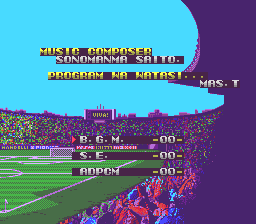Difference between revisions of "Tecmo World Cup Super Soccer/Hidden content"
From NEC Retro
m (→Sound test) |
|||
| Line 6: | Line 6: | ||
| desc=When the [[Media Rings]] logo appears during startup, press {{Up}} {{Left}} {{Down}} {{Right}} {{I}} {{I}} {{I}} {{I}} {{Run}}. To use the sound test, use the D-Pad to select a sound, {{I}} to play the selected sound and {{II}} to stop any sound playing. To exit, reset the system. A music composer and programmer credit also appears on this screen. | | desc=When the [[Media Rings]] logo appears during startup, press {{Up}} {{Left}} {{Down}} {{Right}} {{I}} {{I}} {{I}} {{I}} {{Run}}. To use the sound test, use the D-Pad to select a sound, {{I}} to play the selected sound and {{II}} to stop any sound playing. To exit, reset the system. A music composer and programmer credit also appears on this screen. | ||
| − | '''{{red| | + | '''{{red|WARNING:}}''' The sound test constantly flashes colours for an unknown reason. |
}} | }} | ||
Latest revision as of 11:49, 15 March 2022
- Back to: Tecmo World Cup Super Soccer.
Sound test
When the Media Rings logo appears during startup, press ↑ ← ↓ → Ⅰ Ⅰ Ⅰ Ⅰ RUN . To use the sound test, use the D-Pad to select a sound, Ⅰ to play the selected sound and Ⅱ to stop any sound playing. To exit, reset the system. A music composer and programmer credit also appears on this screen.
WARNING: The sound test constantly flashes colours for an unknown reason.
References
| Tecmo World Cup Super Soccer | |
|---|---|
|
Main page | Hidden content | Magazine articles | Reception | Compatibility
| |