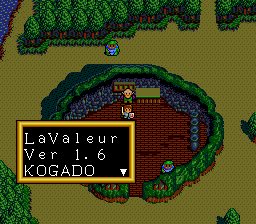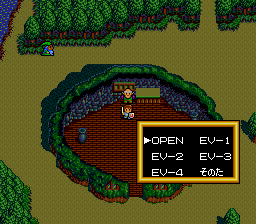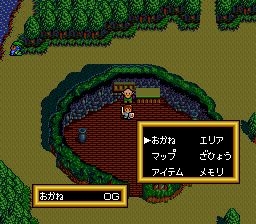Difference between revisions of "Mashou Denki: La Valeur/Hidden content"
From NEC Retro
(Created page with "{{back}} ==Debug mode== {{HiddenContent | image1=MashouDenkiLaValeur CDROM2 DebugMode Version.png | image2=MashouDenkiLaValeur CDROM2 DebugMode EventViewer.png | image3=Masho...") |
m |
||
| Line 1: | Line 1: | ||
{{back}} | {{back}} | ||
| − | ==Debug mode== | + | ==CD-ROM² version== |
| + | ===Debug mode=== | ||
{{HiddenContent | {{HiddenContent | ||
| image1=MashouDenkiLaValeur CDROM2 DebugMode Version.png | | image1=MashouDenkiLaValeur CDROM2 DebugMode Version.png | ||
Latest revision as of 12:00, 28 February 2022
- Back to: Mashou Denki: La Valeur.
CD-ROM² version
Debug mode
When the opening sequence plays, hold ↖+Ⅱ+ SELECT , then skip the sequence with Ⅰ or RUN while holding the other buttons. If done correctly, the game's version number will be displayed when the gameplay screen appears[1]. From now on, the following commands will be available in-game[2]:
- Press ←+Ⅰ+ RUN simultaneously to display a menu window that serves as an event viewer.
- Press ↘+Ⅰ+ SELECT + RUN simultaneously to add a sixth option to the regular command window with various options to edit things such as money, items, the current map and more.
References
- ↑ @yamada_arthur on Twitter (Wayback Machine: 2022-02-14 20:26)
- ↑ @yamada_arthur on Twitter (Wayback Machine: 2022-02-14 20:29)
| Mashou Denki: La Valeur | |
|---|---|
|
Main page | Comparisons | Maps | Hidden content | Magazine articles | Reception | Compatibility
| |