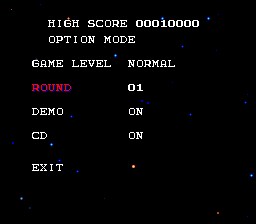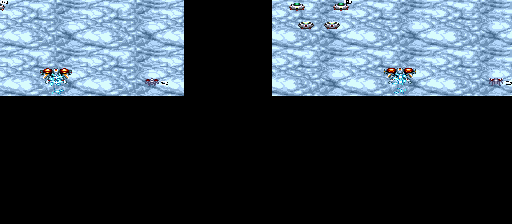Difference between revisions of "Seirei Senshi Spriggan/Hidden content"
From NEC Retro
(Created page with "{{back}} ==Round select== {{HiddenContent | image1=SeireiSenshiSpriggan CDROM2 RoundSelect.png | desc=On the title screen, highlight "Option" and press {{hold|{{Select}}+{{Up...") |
m (→Round skip) |
||
| Line 10: | Line 10: | ||
{{HiddenContent | {{HiddenContent | ||
| noimage=yes | | noimage=yes | ||
| − | | desc=Pause during gameplay and press {{Right}} {{Left}} {{Right}} {{Left}} {{Right}} {{Left}} {{Right}} {{Left}} {{II}} {{II}} {{II}} {{II}} {{II}} {{II}}. An explosion sound will confirm correct entry. Hold {{Right}}+{{I}}+{{II}} and unpause to skip | + | | desc=Pause during gameplay and press {{Right}} {{Left}} {{Right}} {{Left}} {{Right}} {{Left}} {{Right}} {{Left}} {{II}} {{II}} {{II}} {{II}} {{II}} {{II}}. An explosion sound will confirm correct entry. Hold {{Right}}+{{I}}+{{II}} and unpause to skip the current round. |
}} | }} | ||
Latest revision as of 21:08, 27 February 2022
- Back to: Seirei Senshi Spriggan.
Contents
Round select
On the title screen, highlight "Option" and press HOLD SELECT +↑Ⅰ+ RUN . If done correctly, the sound test will be replaced with a round select.
Round skip
Pause during gameplay and press → ← → ← → ← → ← Ⅱ Ⅱ Ⅱ Ⅱ Ⅱ Ⅱ. An explosion sound will confirm correct entry. Hold →+Ⅰ+Ⅱ and unpause to skip the current round.
10 extra lives
Pause during gameplay and press Ⅰ SELECT Ⅱ SELECT Ⅰ SELECT Ⅱ SELECT .
Split screen mode
Pause during gameplay and press ↓ ↓ ↓ SELECT SELECT SELECT Ⅰ Ⅰ Ⅰ ↑ ↑ ↑.
Control allied ships
Connect a PC Engine Senyou Multi Tap and insert a Pad into any of the other ports. When an ally ship appears on-screen, press HOLD RUN SELECT on the extra Pad to control the ally ship with that Pad. Ally ships cannot use power-ups, but can still pick up smart bombs.
References
| Seirei Senshi Spriggan | |
|---|---|
|
Main page | Hidden content | Magazine articles
| |