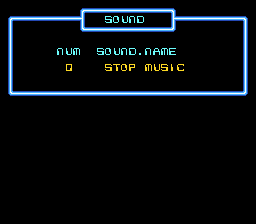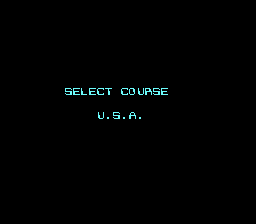Difference between revisions of "F1 Circus/Hidden content"
From NEC Retro
(Created page with "{{back}} ==Select course== {{HiddenContent | image1=F1Circus PCE SelectCourse.png | desc=On the team select screen, hold {{II}} when selecting a team. }} ==Change weather==...") |
|||
| Line 1: | Line 1: | ||
{{back}} | {{back}} | ||
| + | |||
| + | ==Sound test== | ||
| + | {{HiddenContent | ||
| + | | image1=F1Circus PCE SoundTest.png | ||
| + | | desc=On the title screen, press {{hold|{{Down}}|{{Run}}}}. To use the sound test, press {{Up}} and {{Down}} to select a sound and {{I}} to play the selected sound. To exit, press {{Select}}. | ||
| + | }} | ||
==Select course== | ==Select course== | ||
Latest revision as of 17:52, 19 January 2022
- Back to: F1 Circus.
Contents
Sound test
On the title screen, press HOLD ↓ RUN . To use the sound test, press ↑ and ↓ to select a sound and Ⅰ to play the selected sound. To exit, press SELECT .
Select course
On the team select screen, hold Ⅱ when selecting a team.
Change weather
After choosing a team, select "Course", then hold the following buttons to change the weather:
- Hold →+ SELECT for cloudy weather.
- Hold ←+ SELECT for rainy weather.
- Hold ↑+ SELECT for sunny weather.
Unlock all teams
After choosing a team, select "Course", then press HOLD ⅡⅠ. This will display the team select screen with all teams available.
View credits
Enter any name on the name entry screen, highlight the running man icon, and press HOLD SELECT Ⅰ.
References
| F1 Circus | |
|---|---|
|
Main page | Maps | Hidden content | Magazine articles | Reception
| |