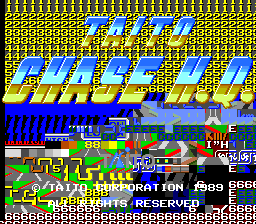Difference between revisions of "Chase H.Q./Bugs"
From NEC Retro
(Created page with "{{back}} ==Sound test crash== {{Bug | image=ChaseHQ PCE JP Bug SoundTestCrash.png | desc=In the sound test, setting the Turbo Pad's turbo sl...") |
m |
||
| Line 4: | Line 4: | ||
{{Bug | {{Bug | ||
| image=ChaseHQ PCE JP Bug SoundTestCrash.png | | image=ChaseHQ PCE JP Bug SoundTestCrash.png | ||
| − | | desc=In the [[Chase H.Q./Hidden content|sound test]], setting the [[Turbo Pad]]'s turbo | + | | desc=In the [[Chase H.Q./Hidden content|sound test]], setting the [[Turbo Pad]]'s turbo switch for {{I}} to its highest setting, then holding {{I}} while selecting sounds '''<tt>02</tt>''', '''<tt>08</tt>''', '''<tt>0A</tt>''' or '''<tt>10</tt>''' will cause the game to crash and display a variety of screen corruptions{{fileref|PCEngineFan JP 1990-09.pdf|page=97}}. The kinds of screen corruptions that occur can vary depending on the sound played and whether the PC Engine or TurboGrafx-16 versions are being used - as an example, the corruption in the screenshot above is from the PC Engine version with sound '''<tt>0A</tt>'''. |
}} | }} | ||
Latest revision as of 14:10, 5 June 2023
- Back to: Chase H.Q..
Sound test crash
In the sound test, setting the Turbo Pad's turbo switch for Ⅰ to its highest setting, then holding Ⅰ while selecting sounds 02, 08, 0A or 10 will cause the game to crash and display a variety of screen corruptions[1]. The kinds of screen corruptions that occur can vary depending on the sound played and whether the PC Engine or TurboGrafx-16 versions are being used - as an example, the corruption in the screenshot above is from the PC Engine version with sound 0A.
Not fixed in any version.
References
| Chase H.Q. | |
|---|---|
|
Main page | Comparisons | Hidden content | Bugs | Magazine articles | Reception
| |