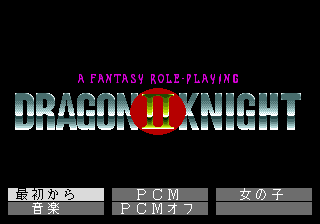Difference between revisions of "Dragon Knight II/Hidden content"
From NEC Retro
m (SorachiJirachi moved page Dragon Knight II/Hidden options to Dragon Knight II/Hidden content without leaving a redirect: oops) |
m |
||
| Line 1: | Line 1: | ||
| − | {{back}} | + | {{back}}{{IncompleteList}} |
| − | ==Hidden options== | + | ==Super CD-ROM² version== |
| + | ===Hidden options=== | ||
{{HiddenContent | {{HiddenContent | ||
| image1=DragonKnightII SCDROM2 HiddenOptions.png | | image1=DragonKnightII SCDROM2 HiddenOptions.png | ||
Latest revision as of 14:56, 17 April 2023
- Back to: Dragon Knight II.
| This list is incomplete. The following list has been marked as incomplete. If you can, please complete it. |
Super CD-ROM² version
Hidden options
On the title screen menu, rotate the D-Pad 20 times in a clockwise direction starting from ↑ until extra menu options appear including a sound test[1].
References
- ↑ @yamada_arthur on Twitter (Wayback Machine: 2022-02-11 01:40)
| Dragon Knight II | |
|---|---|
|
Main page | Hidden content | Magazine articles | Compatibility
| |