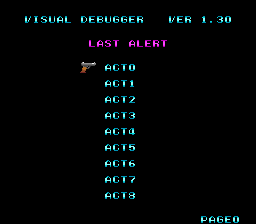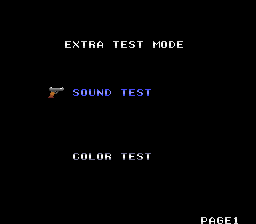Difference between revisions of "Last Alert/Hidden content"
From NEC Retro
(Created page with "{{back}} ==Debug menus== {{HiddenContent | image1=LastAlert CDROM2 VisualDebugger.png | image2=LastAlert CDROM2 ExtraTestMode.png | desc=After the title screen animation fini...") |
m |
||
| Line 1: | Line 1: | ||
| − | {{back}} | + | {{back}}{{IncompleteList}} |
==Debug menus== | ==Debug menus== | ||
Latest revision as of 15:37, 27 January 2022
- Back to: Last Alert.
| This list is incomplete. The following list has been marked as incomplete. If you can, please complete it. |
After the title screen animation finishes playing, press HOLD SELECT Ⅰ Ⅱ Ⅰ Ⅱ ↑ ↓, then release SELECT and press RUN . If entered correctly, a visual debugger menu will be displayed, with an additional page listing a sound test and colour test. Press Ⅱ to switch between pages and Ⅰ to make a selection.
References
| Last Alert | |
|---|---|
|
Main page | Comparisons | Maps | Hidden content | Magazine articles
| |