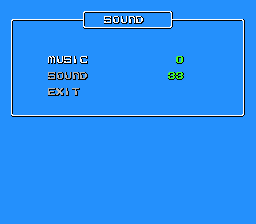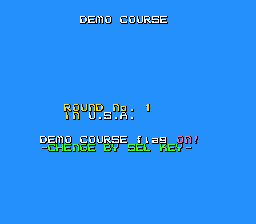Difference between revisions of "F1 Circus '91/Hidden content"
From NEC Retro
(Created page with "{{back}} ==Sound test== {{HiddenContent | image1=F1Circus91 PCE SoundTest.png | desc=On the title screen, press {{hold|{{Down}}|{{Run}}}}. }} ==Demo course== {{HiddenContent...") |
m (→Demo course) |
||
| Line 10: | Line 10: | ||
{{HiddenContent | {{HiddenContent | ||
| image1=F1Circus91 PCE DemoCourse.png | | image1=F1Circus91 PCE DemoCourse.png | ||
| − | | desc=On the title screen, press {{hold|{{Right}}+{{I}}|{{ | + | | desc=On the title screen, press {{hold|{{Right}}+{{I}}|{{Select}}}} to display a menu to watch a race. While watching a race through this mode, hold {{I}} and press {{Down}} or {{Up}} to alter the speed of the car. |
}} | }} | ||
Latest revision as of 14:50, 20 January 2022
- Back to: F1 Circus '91.
Contents
Sound test
On the title screen, press HOLD ↓ RUN .
Demo course
On the title screen, press HOLD →+Ⅰ SELECT to display a menu to watch a race. While watching a race through this mode, hold Ⅰ and press ↓ or ↑ to alter the speed of the car.
Change weather
After choosing a team, select "Course", then hold the following buttons to change the weather:
- Hold →+ SELECT for cloudy weather.
- Hold ←+ SELECT for rainy weather.
- Hold ↑+ SELECT for sunny weather.
Enter the following as names and select the running man icon to confirm them. A sound will play, and the game will automatically begin with the respective team:
- Enter "ALAIN.P" (Alain Prost) to start with the Ferrari team.
- Enter "AYRTON.S" (Ayrton Senna) to start with the McRalen team.
Unlock all teams
Enter any name on the name entry screen, highlight the running man icon, hold ←+Ⅱ+ RUN , then press Ⅰ when the cursor is back on the running man. If done correctly, all 14 teams will be available from the beginning.
View credits
On the name entry screen, hold ↖+Ⅱ+ SELECT and press Ⅰ 12 times.
References
| F1 Circus '91 | |
|---|---|
|
Main page | Maps | Hidden content | Magazine articles | Reception
| |