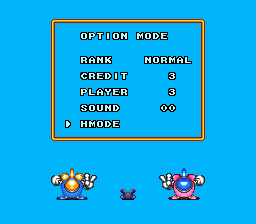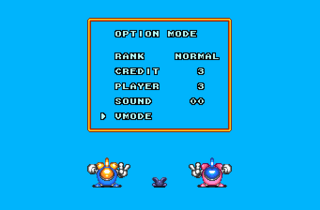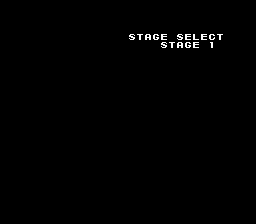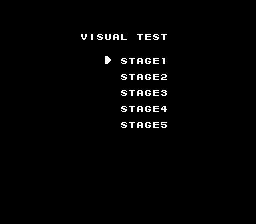Difference between revisions of "Detana!! TwinBee/Hidden content"
From NEC Retro
(Created page with "{{back}} ==9 credits== {{HiddenContent | noimage=yes | desc=On the title screen, press {{Up}} {{Up}} {{Down}} {{Down}} {{Left}} {{Right}} {{Left}} {{Right}} {{II}} {{I}} (the...") |
|||
| Line 23: | Line 23: | ||
{{HiddenContent | {{HiddenContent | ||
| image1=DetanaTwinBee PCE StageSelect.png | | image1=DetanaTwinBee PCE StageSelect.png | ||
| − | | desc=On the title screen, press {{ | + | | desc=On the title screen, press {{Up}} {{Right}} {{Down}} {{Left}} {{Down}} {{Right}} {{Up}} {{I}} {{II}} {{Left}} on Pad 4 (requires a Multi Tap). A sound will confirm correct entry, and a stage select will appear when starting the game. This will stay unlocked even after a software reset. |
}} | }} | ||
| Line 29: | Line 29: | ||
{{HiddenContent | {{HiddenContent | ||
| image1=DetanaTwinBee PCE VisualTest.png | | image1=DetanaTwinBee PCE VisualTest.png | ||
| − | | desc=On the title screen, press {{ | + | | desc=On the title screen, press {{Up}} {{I}} {{Right}} {{II}} {{Down}} {{I}} {{Left}} {{II}} {{Up}} {{Select}} on Pad 5 (requires a Multi Tap). A sound will confirm correct entry, and a cutscene viewer will immediately appear. To exit the visual test, press {{Run}}. |
}} | }} | ||
Latest revision as of 18:14, 17 January 2022
- Back to: Detana!! TwinBee.
Contents
9 credits
On the title screen, press ↑ ↑ ↓ ↓ ← → ← → Ⅱ Ⅰ (the Konami code) on Pad 1. A sound will confirm correct entry, and the credit setting can now be set up to 9 in the option menu.
10 lives
On the title screen, press ↑ ↑ ↓ ↓ → ← → ← Ⅰ Ⅱ (a variant of the Konami code) on Pad 2. A sound will confirm correct entry, and the lives setting can now be set up to 10 in the option menu.
Change screen resolution
On the title screen, press Ⅰ Ⅱ → ← → ← ↓ ↓ ↑ ↑ (the Konami code in reverse) on Pad 3 (requires a Multi Tap). A sound will confirm correct entry, and a setting to change the screen resolution will be added to the option menu.
Stage select
On the title screen, press ↑ → ↓ ← ↓ → ↑ Ⅰ Ⅱ ← on Pad 4 (requires a Multi Tap). A sound will confirm correct entry, and a stage select will appear when starting the game. This will stay unlocked even after a software reset.
Visual test
On the title screen, press ↑ Ⅰ → Ⅱ ↓ Ⅰ ← Ⅱ ↑ SELECT on Pad 5 (requires a Multi Tap). A sound will confirm correct entry, and a cutscene viewer will immediately appear. To exit the visual test, press RUN .
References
| Detana TwinBee | |
|---|---|
|
Main page | Comparisons | Hidden content | Magazine articles | Reception
| |