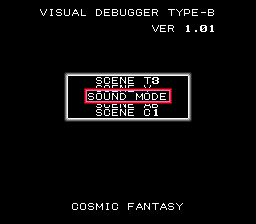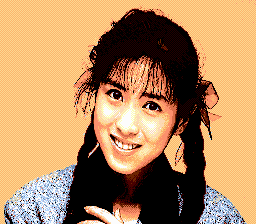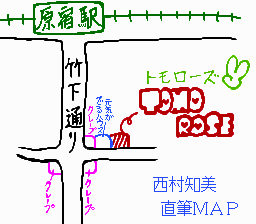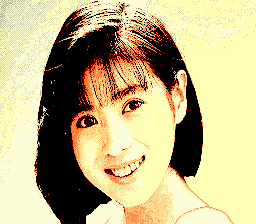Difference between revisions of "Cosmic Fantasy: Bouken Shounen Yuu/Hidden content"
From NEC Retro
(Created page with "{{back}} ==Visual debugger== {{HiddenContent | image1=CosmicFantasy CDROM2 VisualDebugger.png | desc=On the BIOS screen, press {{hold|{{Up}}+{{I}}+{{II}}+{{Select}}|{{Run}}}}...") |
|||
| Line 7: | Line 7: | ||
A similar menu also exists in [[Cosmic Fantasy 2/Hidden content#Multi debugger|the sequel]]. | A similar menu also exists in [[Cosmic Fantasy 2/Hidden content#Multi debugger|the sequel]]. | ||
| + | }} | ||
| + | |||
| + | ==Tomomi Nishimura's Shop== | ||
| + | {{HiddenContent | ||
| + | | image1=CosmicFantasy CDROM2 TomomiNishimura1.png | ||
| + | | image2=CosmicFantasy CDROM2 TomomiNishimura2.png | ||
| + | | image3=CosmicFantasy CDROM2 TomomiNishimura3.png | ||
| + | | desc=On the title screen, press {{hold|{{I}}+{{II}}|{{Run}}}} to display an advertisement for Tomomi Nishimura's Shop. | ||
}} | }} | ||
Latest revision as of 11:23, 16 January 2022
- Back to: Cosmic Fantasy: Bouken Shounen Yuu.
Visual debugger
On the BIOS screen, press HOLD ↑+Ⅰ+Ⅱ+ SELECT RUN and keep all buttons held down. This will display the multi debugger at startup, which includes a sound test and a cutscene viewer. ↑ and ↓ scrolls through the menu, and Ⅰ makes a selection.
A similar menu also exists in the sequel.
Tomomi Nishimura's Shop
On the title screen, press HOLD Ⅰ+Ⅱ RUN to display an advertisement for Tomomi Nishimura's Shop.
References
| Cosmic Fantasy: Bouken Shounen Yuu | |
|---|---|
|
| |