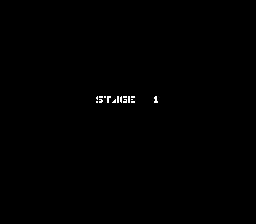Difference between revisions of "Gulclight TDF 2/Hidden content"
From NEC Retro
(Created page with "{{back}} ==Stage select== {{HiddenContent | image1=GulclightTDF2 CDROM2 StageSelect.png | desc=On the title screen, press {{Up}} {{Up}} {{I}} {{Down}} {{Down}} {{II}} {{Right...") |
m (→Stage select) |
||
| Line 4: | Line 4: | ||
{{HiddenContent | {{HiddenContent | ||
| image1=GulclightTDF2 CDROM2 StageSelect.png | | image1=GulclightTDF2 CDROM2 StageSelect.png | ||
| − | | desc=On the title screen, press {{Up}} {{Up}} {{I}} {{Down}} {{Down}} {{II}} {{Right}} {{I}} {{Left}} {{II}} {{Up}} {{Up}}, then start the game{{ref|1=https://web.archive.org/web/20210608200350/https://forum.emu-russia.net/viewtopic.php?p=20925#p20925}} | + | | desc=On the title screen, press {{Up}} {{Up}} {{I}} {{Down}} {{Down}} {{II}} {{Right}} {{I}} {{Left}} {{II}} {{Up}} {{Up}}, then start the game.{{ref|1=https://web.archive.org/web/20210608200350/https://forum.emu-russia.net/viewtopic.php?p=20925#p20925}} |
}} | }} | ||
Latest revision as of 01:42, 10 May 2024
- Back to: Gulclight TDF 2.
Stage select
On the title screen, press ↑ ↑ Ⅰ ↓ ↓ Ⅱ → Ⅰ ← Ⅱ ↑ ↑, then start the game.[1]
References
- ↑ https://forum.emu-russia.net/viewtopic.php?p=20925#p20925 (Wayback Machine: 2021-06-08 20:03)
| Gulclight TDF 2 | |
|---|---|
|
| |