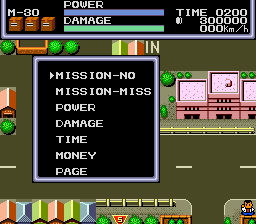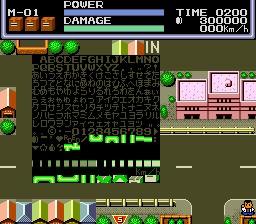Difference between revisions of "Kattobi! Takuhai-kun/Hidden content"
From NEC Retro
(Created page with "{{back}} ==Debug mode== {{HiddenContent | noimage=yes | desc=Press {{Select}} during gameplay to bring up the radar, then hold {{I}} on Pad 1 and press {{Select}} on Pad 1{{r...") |
m (→Debug mode) |
||
| Line 4: | Line 4: | ||
{{HiddenContent | {{HiddenContent | ||
| noimage=yes | | noimage=yes | ||
| − | | desc=Press {{Select}} during gameplay to bring up the radar, then hold {{I}} on Pad | + | | desc=Press {{Select}} during gameplay to bring up the radar, then hold {{I}} on Pad 2 and press {{Select}} on Pad 1{{ref|https://web.archive.org/web/20210607113416/http://makainyumon.web.fc2.com/cheat/index.html#pce}}. This will cause the radar window to become blank. From here, press one of the following to display various debugging features: |
}} | }} | ||
===Debug menu=== | ===Debug menu=== | ||
Latest revision as of 19:46, 8 November 2023
- Back to: Kattobi! Takuhai-kun.
Debug mode
Press SELECT during gameplay to bring up the radar, then hold Ⅰ on Pad 2 and press SELECT on Pad 1[1]. This will cause the radar window to become blank. From here, press one of the following to display various debugging features:
Hold RUN and press any direction on the D-Pad. This will bring up a menu featuring various toggles, a level select, and other options.
Sprite viewer
Press Ⅰ to bring up a sprite viewer. Press Ⅰ to cycle through sprites and RUN to cycle through palettes.
Tile viewer
Press Ⅱ to bring up a tile viewer. Press Ⅱ to cycle through tiles and RUN to cycle through palettes.
References
- ↑ http://makainyumon.web.fc2.com/cheat/index.html#pce (Wayback Machine: 2021-06-07 11:34)
| Kattobi! Takuhai-kun | |
|---|---|
|
Main page | Maps | Hidden content | Bugs | Magazine articles | Reception
| |