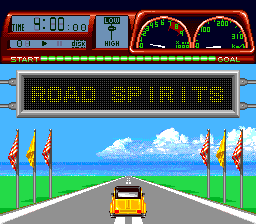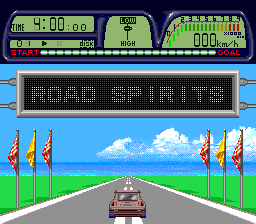Difference between revisions of "Road Spirits/Hidden content"
From NEC Retro
(Created page with "{{back}} ==Stage select== {{HiddenContent | noimage=yes | desc=When the title starts appearing on the title screen, press {{Up}} x3 {{Down}} x8 {{Left}} x4, then press {{Righ...") |
m (→View ending) |
||
| Line 17: | Line 17: | ||
{{HiddenContent | {{HiddenContent | ||
| noimage=yes | | noimage=yes | ||
| − | | desc=When the title starts appearing on the title screen, press {{Up}} x5 {{Down}} x9 {{Left}} x6, then press {{Right}} any number of times between 1 and | + | | desc=When the title starts appearing on the title screen, press {{Up}} x5 {{Down}} x9 {{Left}} x6, then press {{Right}} any number of times between 1 and 5 followed by {{Run}} to display the ending with all finishing times listed as 00'00"00 (the number of times {{Right}} is pressed determines the car used for the ending; pressing {{Right}} more than 5 times will loop back to the first car){{ref|https://archive.ph/vG5TY|https://twitter.com/yamada_arthur/status/1525808206995345408}}. |
}} | }} | ||
Latest revision as of 13:47, 15 May 2022
- Back to: Road Spirits.
Stage select
When the title starts appearing on the title screen, press ↑ x3 ↓ x8 ← x4, then press → any number of times between 1 and 16 followed by RUN to start the game from specific stages when starting the game[1]. Pressing → more than 16 times will loop back to the first stage.
Select extra cars
When the title starts appearing on the title screen, press ↑ x9 ↓ x6 ← x8, then press → any number of times between 1 and 5 followed by RUN to start the game with different cars. Selecting a car this way will allow the player to use two cars that are normally unusable[1]. Pressing → more than 5 times will loop back to the first car.
View ending
When the title starts appearing on the title screen, press ↑ x5 ↓ x9 ← x6, then press → any number of times between 1 and 5 followed by RUN to display the ending with all finishing times listed as 00'00"00 (the number of times → is pressed determines the car used for the ending; pressing → more than 5 times will loop back to the first car)[1].
View staff credits
When the title starts appearing on the title screen, press ↑ x7 ↓ x7 ← x7 RUN [1].
References
- ↑ 1.0 1.1 1.2 1.3 @yamada_arthur on Twitter (archive.today)
| Road Spirits | |
|---|---|
|
| |