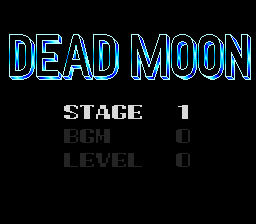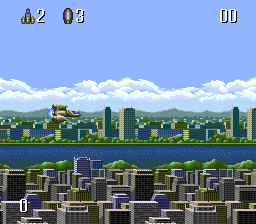Difference between revisions of "Dead Moon/Hidden content"
From NEC Retro
(Created page with "{{back}} ==Stage select and sound test== {{HiddenContent | image1=DeadMoon TG16 HiddenMenu.png | desc=On the title screen, press {{hold|{{Downleft}}+{{I}}+{{II}}|{{Run}}}}. }...") |
|||
| Line 5: | Line 5: | ||
| image1=DeadMoon TG16 HiddenMenu.png | | image1=DeadMoon TG16 HiddenMenu.png | ||
| desc=On the title screen, press {{hold|{{Downleft}}+{{I}}+{{II}}|{{Run}}}}. | | desc=On the title screen, press {{hold|{{Downleft}}+{{I}}+{{II}}|{{Run}}}}. | ||
| + | }} | ||
| + | |||
| + | ==Show power level== | ||
| + | {{HiddenContent | ||
| + | | image1=DeadMoon TG16 PowerLevel.png | ||
| + | | desc=On the title screen, press {{hold|{{I}}|{{Run}}}} to display the ship's power level in the bottom-left corner of the screen during gameplay{{fileref|PCEngineFan JP 1991-06.pdf|page=78}}[[Category:Use magref]]. | ||
}} | }} | ||
Revision as of 08:04, 31 March 2022
- Back to: Dead Moon.
Stage select and sound test
On the title screen, press HOLD ↙+Ⅰ+Ⅱ RUN .
Show power level
On the title screen, press HOLD Ⅰ RUN to display the ship's power level in the bottom-left corner of the screen during gameplay[1].
Invincibility
When starting the next stage, hold ↓+ SELECT before "Stage # Start" appears on the screen. If done correctly, invincibility will be enabled.
References
| Dead Moon | |
|---|---|
|
Main page | Comparisons | Hidden content | Magazine articles | Reception
| |