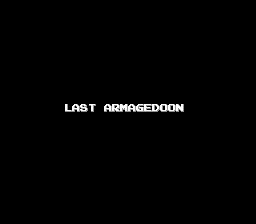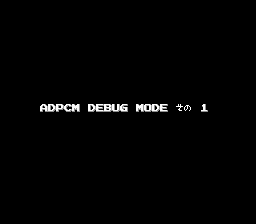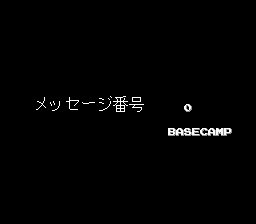Difference between revisions of "Last Armageddon/Hidden content"
From NEC Retro
(Created page with "{{back}} ==Debug features== {{HiddenContent | image1=LastArmageddon CDROM2 LastArmagedoonText.png | desc=Skip the opening cutscene by pressing {{Run}} (or let it play out) an...") |
|||
| (One intermediate revision by the same user not shown) | |||
| Line 1: | Line 1: | ||
{{back}} | {{back}} | ||
| − | ==Debug features== | + | ==CD-ROM² version== |
| + | ===Debug features=== | ||
{{HiddenContent | {{HiddenContent | ||
| image1=LastArmageddon CDROM2 LastArmagedoonText.png | | image1=LastArmageddon CDROM2 LastArmagedoonText.png | ||
| desc=Skip the opening cutscene by pressing {{Run}} (or let it play out) and hold {{Select}} as the screen blacks out. This will display flashing "LAST ARMAGEDOON" text on the screen. From here, press the following button combinations to access debugging features: | | desc=Skip the opening cutscene by pressing {{Run}} (or let it play out) and hold {{Select}} as the screen blacks out. This will display flashing "LAST ARMAGEDOON" text on the screen. From here, press the following button combinations to access debugging features: | ||
}} | }} | ||
| − | ===ADPCM debug mode=== | + | ====ADPCM debug mode==== |
{{HiddenContent | {{HiddenContent | ||
| image1=LastArmageddon CDROM2 ADPCMDebugMode1.png | | image1=LastArmageddon CDROM2 ADPCMDebugMode1.png | ||
| Line 12: | Line 13: | ||
| desc=Press {{hold|{{I}}+{{II}}|{{Run}}}} to display a scrolling banner followed by an ADPCM test. Press {{Up}} and {{Down}} to select a message, {{I}} to play the selected message, and {{Run}} to stop it. | | desc=Press {{hold|{{I}}+{{II}}|{{Run}}}} to display a scrolling banner followed by an ADPCM test. Press {{Up}} and {{Down}} to select a message, {{I}} to play the selected message, and {{Run}} to stop it. | ||
}} | }} | ||
| − | ===Music sequencer?=== | + | ====Music sequencer?==== |
{{HiddenContent | {{HiddenContent | ||
| image1=LastArmageddon CDROM2 Sequencer.png | | image1=LastArmageddon CDROM2 Sequencer.png | ||
Latest revision as of 17:42, 7 February 2022
- Back to: Last Armageddon.
Contents
CD-ROM² version
Debug features
Skip the opening cutscene by pressing RUN (or let it play out) and hold SELECT as the screen blacks out. This will display flashing "LAST ARMAGEDOON" text on the screen. From here, press the following button combinations to access debugging features:
ADPCM debug mode
Press HOLD Ⅰ+Ⅱ RUN to display a scrolling banner followed by an ADPCM test. Press ↑ and ↓ to select a message, Ⅰ to play the selected message, and RUN to stop it.
Music sequencer?
Press HOLD Ⅰ+Ⅱ+ SELECT RUN to display this screen.
References
| Last Armageddon | |
|---|---|
|
Main page | Comparisons | Maps | Hidden content | Magazine articles | Reception | Compatibility
| |