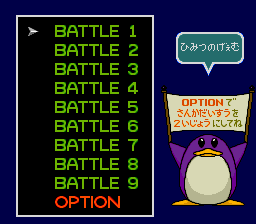Difference between revisions of "Moto Roader MC/Hidden content"
From NEC Retro
(Created page with "{{back}} ==Battle mode== {{HiddenContent | image1=MotoRoaderMC SCDROM2 BattleMode1.png | image2=MotoRoaderMC SCDROM2 BattleMode2.png | desc=Press {{Select}} 5 times on the ma...") |
|||
| Line 15: | Line 15: | ||
| image4=MotoRoaderMC SCDROM2 HiddenCars Right.png | | image4=MotoRoaderMC SCDROM2 HiddenCars Right.png | ||
| desc=On the course selection screen, hold {{Select}} and any of the four directions on the D-Pad, then press {{Run}} to change the car designs for all players. The possible car designs are shown above in the following order: {{Up}}, {{Down}}, {{Left}} and {{Right}}. | | desc=On the course selection screen, hold {{Select}} and any of the four directions on the D-Pad, then press {{Run}} to change the car designs for all players. The possible car designs are shown above in the following order: {{Up}}, {{Down}}, {{Left}} and {{Right}}. | ||
| + | }} | ||
| + | |||
| + | ==Switch between player and CPU control== | ||
| + | {{HiddenContent | ||
| + | | noimage=yes | ||
| + | | desc=Pause during gameplay and press {{hold|{{Down}}|{{I}} {{II}} {{Select}} {{II}} {{I}}}} on any player's Pad. A sound will confirm correct entry, and the CPU will take control of that player's car. To restore control to the player, pause and press {{hold|{{Up}}|{{I}} {{II}} {{Select}} {{II}} {{I}}}} (this can also be used to allow a player to join mid-race){{ref|https://web.archive.org/web/20210425132211/https://twitter.com/yamada_arthur/status/1386309412600434697}}. | ||
}} | }} | ||
Latest revision as of 14:29, 7 February 2022
- Back to: Moto Roader MC.
Contents
Battle mode
Press SELECT 5 times on the main menu to access a hidden Battle mode, where the objective is for players to ram each other off the arena and be the last player standing.
Hidden cars
On the course selection screen, hold SELECT and any of the four directions on the D-Pad, then press RUN to change the car designs for all players. The possible car designs are shown above in the following order: ↑, ↓, ← and →.
Switch between player and CPU control
Pause during gameplay and press HOLD ↓Ⅰ Ⅱ SELECT Ⅱ Ⅰ on any player's Pad. A sound will confirm correct entry, and the CPU will take control of that player's car. To restore control to the player, pause and press HOLD ↑Ⅰ Ⅱ SELECT Ⅱ Ⅰ (this can also be used to allow a player to join mid-race)[1].
Developer batch files
Located in multiple places throughout the disc:
hdwrite ipl.bin init hdwrite -UA000 boot.bin init hdwrite -U10000 title.pcm adpcm hdwrite -U10000 open.pcm adpcm hdwrite -U10000 end.pcm adpcm hdwrite -U10000 moto0.pcm adpcm hdwrite -U10000 moto1.pcm adpcm hdwrite -U10000 moto2.pcm adpcm hdwrite -U10000 moto3.pcm adpcm hdwrite -U10000 moto4.pcm adpcm hdwrite -U10000 moto5.pcm adpcm hdwrite -U10000 moto6.pcm adpcm hdwrite -U10000 moto7.pcm adpcm hdwrite -U40000 DMY0.dmy filler hdwrite -U40000 DMY1.dmy filler hdwrite -U40000 DMY2.dmy filler hdwrite -U40000 DMY3.dmy filler hdwrite -U40000 DMY4.dmy filler hdwrite -U40000 DMY5.dmy filler hdwrite -U40000 DMY6.dmy filler hdwrite -U40000 DMY7.dmy filler hdwrite -U40000 DMY8.dmy filler hdwrite -U40000 DMY9.dmy filler hdwrite -U3E000 title.bin prog hdwrite -U3E000 open.bin prog hdwrite -U3E000 end.bin prog hdwrite -U3E000 moto00.bin prog hdwrite -U3E000 moto01.bin prog hdwrite -U3E000 moto02.bin prog hdwrite -U3E000 moto03.bin prog hdwrite -U3E000 moto04.bin prog hdwrite -U3E000 moto10.bin prog hdwrite -U3E000 moto11.bin prog hdwrite -U3E000 moto12.bin prog hdwrite -U3E000 moto13.bin prog hdwrite -U3E000 moto14.bin prog hdwrite -U3E000 moto20.bin prog hdwrite -U3E000 moto21.bin prog hdwrite -U3E000 moto22.bin prog hdwrite -U3E000 moto23.bin prog hdwrite -U3E000 moto24.bin prog hdwrite -U3E000 moto30.bin prog hdwrite -U3E000 moto31.bin prog hdwrite -U3E000 moto32.bin prog hdwrite -U3E000 moto33.bin prog hdwrite -U3E000 moto34.bin prog hdwrite -U3E000 moto40.bin prog hdwrite -U3E000 moto41.bin prog hdwrite -U3E000 moto42.bin prog hdwrite -U3E000 moto43.bin prog hdwrite -U3E000 moto44.bin prog hdwrite -U3E000 moto50.bin prog hdwrite -U3E000 moto51.bin prog hdwrite -U3E000 moto52.bin prog hdwrite -U3E000 moto60.bin prog hdwrite -U3E000 moto61.bin prog hdwrite -U3E000 moto62.bin prog hdwrite -U3E000 moto70.bin prog hdwrite -U3E000 moto71.bin prog hdwrite -U3E000 moto72.bin prog hdwrite -U1000 backup.bin filler hdwrite -UA000 boot.bin backup hdwrite -U10000 title.pcm backup hdwrite -U10000 open.pcm backup hdwrite -U10000 end.pcm backup hdwrite -U10000 moto0.pcm backup hdwrite -U10000 moto1.pcm backup hdwrite -U10000 moto2.pcm backup hdwrite -U10000 moto3.pcm backup hdwrite -U10000 moto4.pcm backup hdwrite -U10000 moto5.pcm backup hdwrite -U10000 moto6.pcm backup hdwrite -U10000 moto7.pcm backup hdwrite -U40000 DMY0.dmy backup hdwrite -U40000 DMY1.dmy backup hdwrite -U40000 DMY2.dmy backup hdwrite -U40000 DMY3.dmy backup hdwrite -U40000 DMY4.dmy backup hdwrite -U40000 DMY5.dmy backup hdwrite -U40000 DMY6.dmy backup hdwrite -U40000 DMY7.dmy backup hdwrite -U40000 DMY8.dmy backup hdwrite -U40000 DMY9.dmy backup hdwrite -U3E000 title.bin backup hdwrite -U3E000 open.bin backup hdwrite -U3E000 end.bin backup hdwrite -U3E000 moto00.bin backup hdwrite -U3E000 moto01.bin backup hdwrite -U3E000 moto02.bin backup hdwrite -U3E000 moto03.bin backup hdwrite -U3E000 moto04.bin backup hdwrite -U3E000 moto10.bin backup hdwrite -U3E000 moto11.bin backup hdwrite -U3E000 moto12.bin backup hdwrite -U3E000 moto13.bin backup hdwrite -U3E000 moto14.bin backup hdwrite -U3E000 moto20.bin backup hdwrite -U3E000 moto21.bin backup hdwrite -U3E000 moto22.bin backup hdwrite -U3E000 moto23.bin backup hdwrite -U3E000 moto24.bin backup hdwrite -U3E000 moto30.bin backup hdwrite -U3E000 moto31.bin backup hdwrite -U3E000 moto32.bin backup hdwrite -U3E000 moto33.bin backup hdwrite -U3E000 moto34.bin backup hdwrite -U3E000 moto40.bin backup hdwrite -U3E000 moto41.bin backup hdwrite -U3E000 moto42.bin backup hdwrite -U3E000 moto43.bin backup hdwrite -U3E000 moto44.bin backup hdwrite -U3E000 moto50.bin backup hdwrite -U3E000 moto51.bin backup hdwrite -U3E000 moto52.bin backup hdwrite -U3E000 moto60.bin backup hdwrite -U3E000 moto61.bin backup hdwrite -U3E000 moto62.bin backup hdwrite -U3E000 moto70.bin backup hdwrite -U3E000 moto71.bin backup hdwrite -U3E000 moto72.bin backup
copy x.bat MOTO%1.pcm hdwrite -U10000 MOTO%1.PCM BACKUP ren MOTO%1.pcm MOTO%1.bin hdwrite -U3E000 MOTO%1.BIN BACKUP del MOTO%1.bin
References
- ↑ @yamada_arthur on Twitter (Wayback Machine: 2021-04-25 13:22)
| Moto Roader MC | |
|---|---|
|
Main page | Maps | Hidden content | Magazine articles | Reception | Compatibility
| |