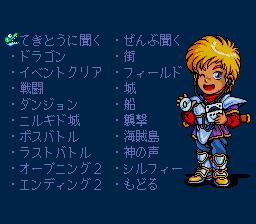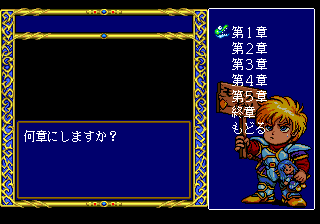Difference between revisions of "Dragon Slayer: The Legend of Heroes/Hidden content"
From NEC Retro
(Created page with "{{back}} ==Super CD-ROM² version== ===Omake menu=== {{HiddenContent | image1=DragonSlayerTLoH SCDROM2 Omake1.png | image2=DragonSlayerTLoH SCDROM2 Omake2.png | image3=Dragon...") |
m (→Omake menu) |
||
| Line 7: | Line 7: | ||
| image2=DragonSlayerTLoH SCDROM2 Omake2.png | | image2=DragonSlayerTLoH SCDROM2 Omake2.png | ||
| image3=DragonSlayerTLoH SCDROM2 Omake3.png | | image3=DragonSlayerTLoH SCDROM2 Omake3.png | ||
| − | | desc=On the BIOS screen, press {{hold|{{Up}}+{{I}}+{{II}}+{{Select}}|{{Run}}}} to display an Omake menu with a music test and | + | | desc=On the BIOS screen, press {{hold|{{Up}}+{{I}}+{{II}}+{{Select}}|{{Run}}}} to display an Omake menu with a music test and a bestiary. Alternatively, this can be accessed by booting the game with the wrong [[System Card]] and pressing {{I}} once the audio stops. |
This can only be accessed in the Japanese version of the game. | This can only be accessed in the Japanese version of the game. | ||
Latest revision as of 16:42, 21 January 2022
- Back to: Dragon Slayer: The Legend of Heroes.
Super CD-ROM² version
On the BIOS screen, press HOLD ↑+Ⅰ+Ⅱ+ SELECT RUN to display an Omake menu with a music test and a bestiary. Alternatively, this can be accessed by booting the game with the wrong System Card and pressing Ⅰ once the audio stops.
This can only be accessed in the Japanese version of the game.
Ending omake
When the credits finish, wait at the "Falcom / Hudson Soft" screen for a few minutes without pressing any buttons to display an extra 6 minutes of ending content. This is only available in the Japanese version of the game.
References
| Dragon Slayer: The Legend of Heroes | |
|---|---|
|
Main page | Hidden content | Magazine articles | Compatibility
| |