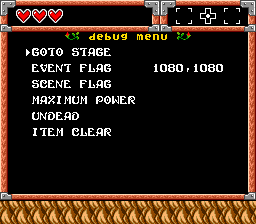The Dynastic Hero/Hidden content
From NEC Retro
Revision as of 18:22, 18 January 2022 by SorachiJirachi (talk | contribs) (a debug menu that requires a save file from another game, funnily enough)
Revision as of 18:22, 18 January 2022 by SorachiJirachi (talk | contribs) (a debug menu that requires a save file from another game, funnily enough)
- Back to: The Dynastic Hero.
This requires a save file from Wonder Boy III: Monster Lair in the system's backup RAM. Play Monster Lair and set a high score in first place with "MW3" as initials (hold SELECT when entering initials to be able to enter numbers). Next, start The Dynastic Hero, and hold ↑ when selecting any file. When gameplay begins, press HOLD RUN ↑ to display a debug menu[1]. The menu options are as follows:
- GOTO STAGE: A level select.
- EVENT FLAG: Sets/displays current story progression.
- SCENE FLAG:
- MAXIMUM POWER: Gives the player all heart containers, equipment, items and magic.
- UNDEAD: Makes the player invincible.
- ITEM CLEAR: Takes away all of the player's items.
References
- ↑ @yamada_arthur on Twitter (Wayback Machine: 2021-06-08 20:01)
| The Dynastic Hero | |
|---|---|
|
Main page | Comparisons | Maps | Hidden content | Magazine articles | Reception | Compatibility
| |