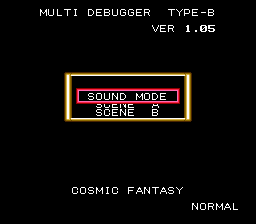Cosmic Fantasy 2/Hidden content
From NEC Retro
Revision as of 11:47, 16 January 2022 by SorachiJirachi (talk | contribs) (Created page with "{{back}}{{IncompleteList}} ==Multi debugger== {{HiddenContent | image1=CosmicFantasy2 CDROM2 MultiDebugger.png | desc=On the BIOS screen, hold the following button combinatio...")
Revision as of 11:47, 16 January 2022 by SorachiJirachi (talk | contribs) (Created page with "{{back}}{{IncompleteList}} ==Multi debugger== {{HiddenContent | image1=CosmicFantasy2 CDROM2 MultiDebugger.png | desc=On the BIOS screen, hold the following button combinatio...")
- Back to: Cosmic Fantasy 2.
| This list is incomplete. The following list has been marked as incomplete. If you can, please complete it. |
Multi debugger
On the BIOS screen, hold the following button combinations depending on game version, then press RUN :
- NTSC-J version: ↑+Ⅰ+Ⅱ+ SELECT
- NTSC-U version: ←+ SELECT
This will display the multi debugger at startup, which includes a sound test and a cutscene viewer. ↑ and ↓ scrolls through the menu, and Ⅰ makes a selection. Rather pointlessly, pressing SELECT will toggle between "Normal" and "Reverse" menu controls.
References
| Cosmic Fantasy 2 | |
|---|---|
|
Main page | Comparisons | Maps | Hidden content | Magazine articles | Reception | Promotional material
| |